Hi everyone!
I am trying to start my own photo business, so accurate appearance of the photos is important. I have a laptop at the moment and from what I've read, in order for me to be able to see "true" colors, I have to have a monitor. I don't have $1,000+ to spend on the best monitor, so my question is, do you have a suggestion on a good not so expensive monitor that can be easily calibrated if necessary? I know it is better if it has an IPS matrix, so I am looking to buy a monitor that has that. I was looking at LG 21.5'' or 23'' (they are both IPS and have the same resolution). My only concern is that they are LED. I've heard LEDs have problems with displaying the white color correctly and thus throwing all the other colors off. I've also heard they are hard (if not impossible) to calibrate. From what I've seen, LCDs are much more expensive.
Sorry for the rambling.
 If anyone has any suggestions at all regarding the monitors, I would really really appreciate it!!!
If anyone has any suggestions at all regarding the monitors, I would really really appreciate it!!!
Thank you so much!!!
- Olga
I am trying to start my own photo business, so accurate appearance of the photos is important. I have a laptop at the moment and from what I've read, in order for me to be able to see "true" colors, I have to have a monitor. I don't have $1,000+ to spend on the best monitor, so my question is, do you have a suggestion on a good not so expensive monitor that can be easily calibrated if necessary? I know it is better if it has an IPS matrix, so I am looking to buy a monitor that has that. I was looking at LG 21.5'' or 23'' (they are both IPS and have the same resolution). My only concern is that they are LED. I've heard LEDs have problems with displaying the white color correctly and thus throwing all the other colors off. I've also heard they are hard (if not impossible) to calibrate. From what I've seen, LCDs are much more expensive.
Sorry for the rambling.

Thank you so much!!!
- Olga


![[No title]](/data/xfmg/thumbnail/33/33491-46949ced4f9729f095cb48c6c61633db.jpg?1619736003)

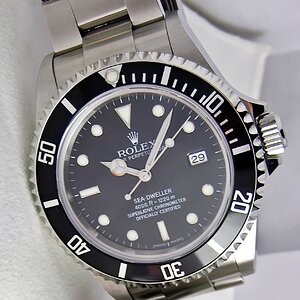

![[No title]](/data/xfmg/thumbnail/34/34690-8d6bc2af7ea1365e5e05cda2bbe8d08b.jpg?1619736604)
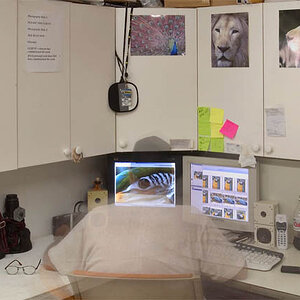
![[No title]](/data/xfmg/thumbnail/33/33492-0ad5e1a91781a72cd081fb3f06aa3628.jpg?1619736003)




