John27
No longer a newbie, moving up!
- Joined
- Sep 1, 2010
- Messages
- 300
- Reaction score
- 49
- Location
- Missouri
- Can others edit my Photos
- Photos OK to edit
- Thread Starter 🔹
- #16
On a mac pro i am using a Samsung 24' monitor and it is spot on.... set it up once and have not made any other adjustments
I have a Samsung 24" that I now use as my 2nd monitor, and it is a great monitor (non IPS though) ! The new TN stuff.. yuck!
My second monitor is a crappy 15" HP display that came with a computer years ago. Yuck! Works for what I use it for though. Some applications it's handy, I display the 'grid' in lightroom on it (one of the places you can see a night and day difference, select an image on the left, totally different image pops up on the right! But I don't do any actual adjustments on the 15") and I always put my tools and toolbars and stuff in photoshop on the left monitor to give me more screen real estate for the actual image.
But soon my second monitor will be a 23" IPS display, my mouth is watering already!
SOME TN displays can be good, but most of them are trying so hard to push 'numbers'. Synthetically high contrast ratios, 2ms response times, claiming to display millions more colors than they actually do. And, they want it to be the brightest, most vivid display on the shelf (under fluorescent lighting). The best looking TN displays you see on the shelf are often the worst for photo editing. They are being pushed for these bright vivid colors but they aren't close to accurate. The result is, an exposure that looks spot on but a print that looks underxposed, or colors that look vivid and really 'pop' but all the C&C you get on TPF is "Looks really washed out" or "Did you set your white balance?"



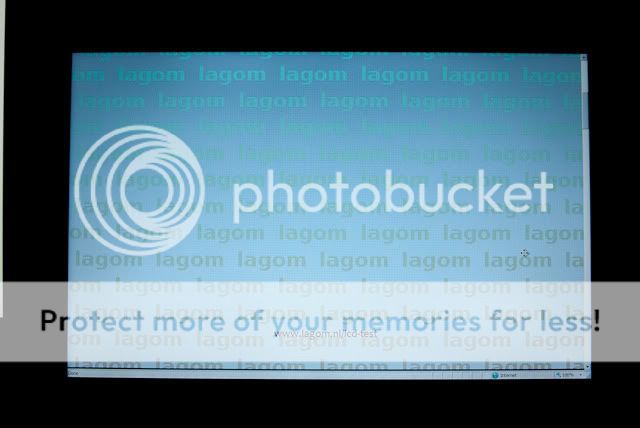
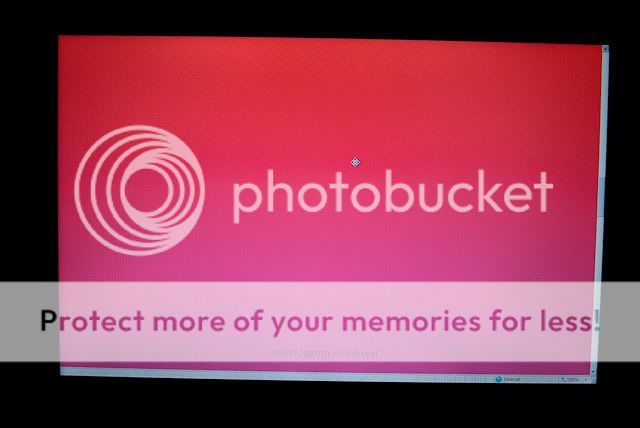
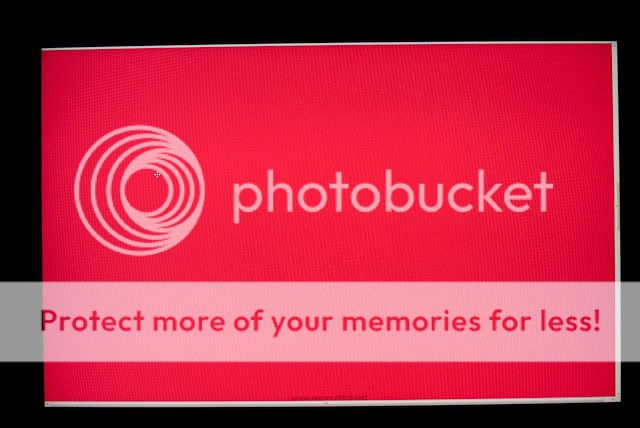


![[No title]](/data/xfmg/thumbnail/35/35665-6506470fd930bd101375a007d572615a.jpg?1734167295)










