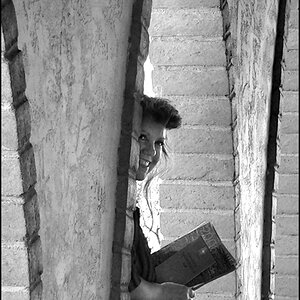bogleric
TPF Noob!
Does anyone have some good reading relating to histograms for digital pictures. The RAW editors have themto display color levels, etc. However I would like to be able to interpret them better.
Any info / links is appreciated.
Thanks.
Any info / links is appreciated.
Thanks.