vonnagy
have kiwi, will travel...
- Joined
- Sep 8, 2003
- Messages
- 3,759
- Reaction score
- 30
- Location
- -36.855339, 174.762384
- Website
- www.vonnagy.com
- Can others edit my Photos
- Photos NOT OK to edit
Ok, I finally getting my arse in gear and looking to print my digital files.
1. The files are currently (out of the camera) saved at 72 dpi, should this be converted to 267 dpi when sending to the printer?
2. I am looking at getting A3 size prints - what prices are reasonable? (ok to give USD, i'll do the conversion).
3. Paper - Whats a good paper, ie archive quality? Epson, etc
What else should I look for? I've talked to printers who knew about printing graphic design, but not nessarily photography. I'd like to be in the know about these things Thanks for any input in advance!
Thanks for any input in advance!
1. The files are currently (out of the camera) saved at 72 dpi, should this be converted to 267 dpi when sending to the printer?
2. I am looking at getting A3 size prints - what prices are reasonable? (ok to give USD, i'll do the conversion).
3. Paper - Whats a good paper, ie archive quality? Epson, etc
What else should I look for? I've talked to printers who knew about printing graphic design, but not nessarily photography. I'd like to be in the know about these things











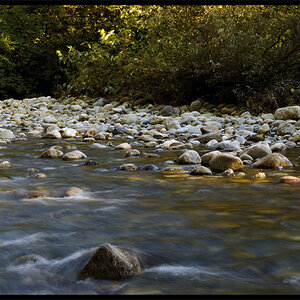
![[No title]](/data/xfmg/thumbnail/42/42034-6262420ff3ea238f05395bbcc7ae1f28.jpg?1619739985)
