SeanL
TPF Noob!
- Joined
- Jun 10, 2006
- Messages
- 74
- Reaction score
- 0
Not sure if this is the right forum to post this, if it isn't, could a mod please move it? Anyway, I have a D70, and I've been getting very frustrated with it lately because there seems to always be dust or specs on my sensor, and whenever I try to clean it with the brush I bought, it doesn't seem to help at all, sometimes it actually even makes it worse. Are there any cleaning products out there that you would reccomend? Thanks.

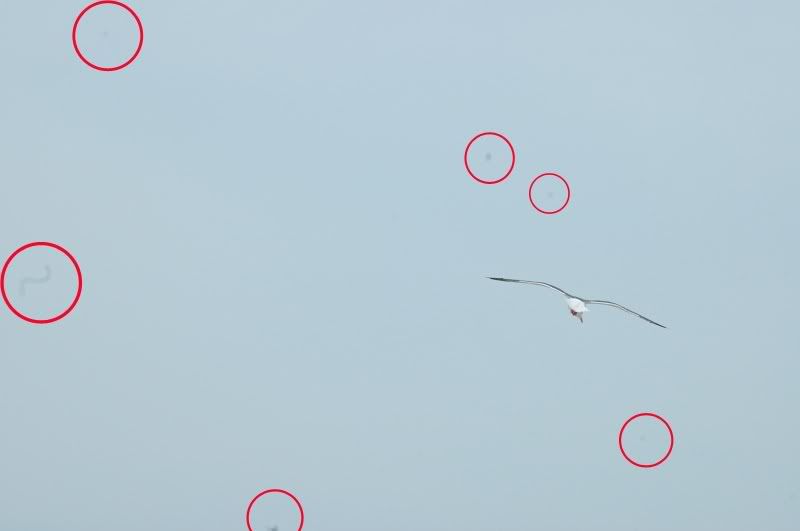



![[No title]](/data/xfmg/thumbnail/42/42351-b976e32171d0405397bf5237bc4b902e.jpg?1734176880)
![[No title]](/data/xfmg/thumbnail/32/32930-09414fc020c2a60a456ff59a05c5ef8f.jpg?1734162706)







