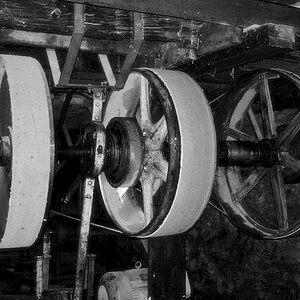rexbobcat
Been spending a lot of time on here!
- Joined
- Nov 28, 2011
- Messages
- 5,014
- Reaction score
- 1,967
- Location
- United States
- Can others edit my Photos
- Photos OK to edit
I have an issue with a processor that I just installed. Just curious if anyone might have dealt with a similar issue.
Mostly I keep getting a cache hierarchy error BSOD. I think it might be heat related, but I'm wondering what the odds are of the processor itself being bad.
Mostly I keep getting a cache hierarchy error BSOD. I think it might be heat related, but I'm wondering what the odds are of the processor itself being bad.
Last edited:






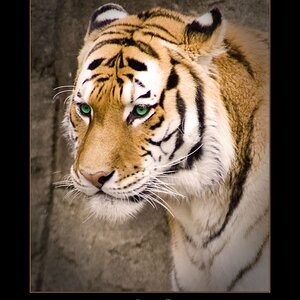





![[No title]](/data/xfmg/thumbnail/36/36652-145f66f617fee0f81baca6f8db8b4eb2.jpg?1619737673)