Tighearnach
TPF Noob!
- Joined
- Oct 26, 2007
- Messages
- 224
- Reaction score
- 0
- Website
- www.flickr.com
- Can others edit my Photos
- Photos OK to edit
Hi
A friend gave me some jpegs that I want to print off. How do i figure out what DPI a file is? I know it needs to be around 300 to blow up.
Also at what point during processing does one usually choose the DPI of a file. If you shoot in jpeg does the camera have an automatic/standard dpi for each shot or do you specify that later?
Regards
T
A friend gave me some jpegs that I want to print off. How do i figure out what DPI a file is? I know it needs to be around 300 to blow up.
Also at what point during processing does one usually choose the DPI of a file. If you shoot in jpeg does the camera have an automatic/standard dpi for each shot or do you specify that later?
Regards
T


![[No title]](/data/xfmg/thumbnail/42/42458-8274869c9294d2f0655f80c8f0e6048c.jpg?1619740191)




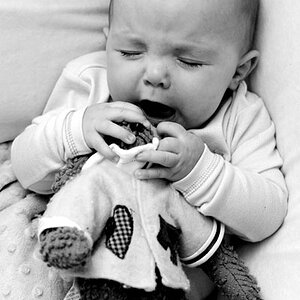


![[No title]](/data/xfmg/thumbnail/42/42457-a2cc06037a1ecaed84b9f0e5366fa8c7.jpg?1619740191)
![[No title]](/data/xfmg/thumbnail/42/42456-a5a32b76e115de404d99d09173cd71f2.jpg?1619740191)
![[No title]](/data/xfmg/thumbnail/42/42455-61fb2cf2ac4f6de557a508b2195fc822.jpg?1619740191)
