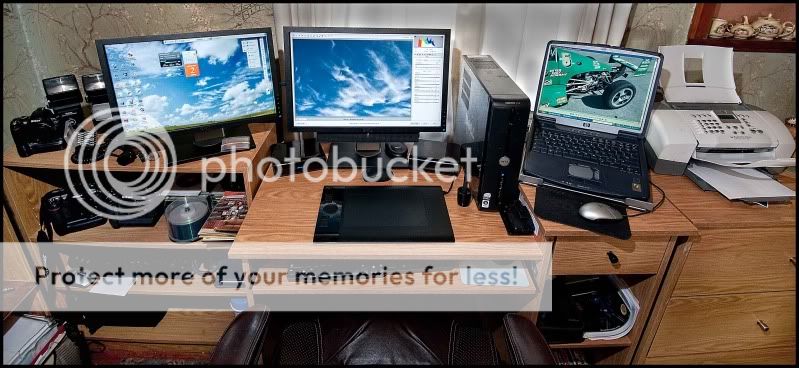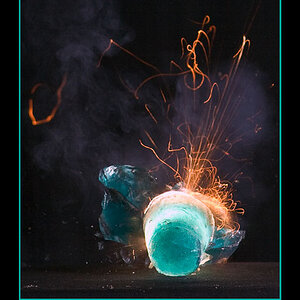chris82
TPF Noob!
- Joined
- Sep 11, 2006
- Messages
- 1,287
- Reaction score
- 1
- Website
- shutterbugs.myfreeforum.org
- Can others edit my Photos
- Photos NOT OK to edit
I have heard how people use multiple screens for tasks like designing cars and for doing flight simulators! Is it possible to have a two screen set up for PhotoShop? For example could I have my old small LCD screen for viewing the pallet only while having my larger IPS screen for viewing only the images? It would be great if I could as this would mean I would be able so see a lot more of the image and on one screen with no distractions.