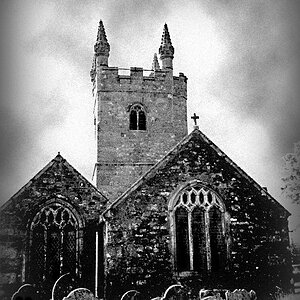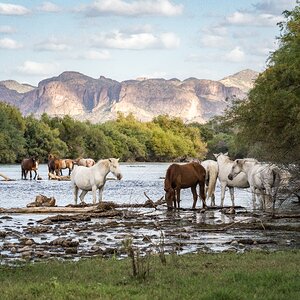- Joined
- Mar 8, 2011
- Messages
- 25,160
- Reaction score
- 9,010
- Location
- Iowa
- Website
- pixels.com
- Can others edit my Photos
- Photos NOT OK to edit
I only use my second monitor when I'm editing an image. The two primary editing programs I use have multiple windows, so the edit list/histogram/browser/bird's eye windows get placed on the second (15") monitor, leaving all the real estate on my primary (23") monitor open for the image itself.
If I'm not editing an image, the second monitor is off. The only other use I have for it is my Games icons are there, but I rarely need those.
If I'm not editing an image, the second monitor is off. The only other use I have for it is my Games icons are there, but I rarely need those.



![[No title]](/data/xfmg/thumbnail/42/42468-f720ff996eb9cc6554c0019901223156.jpg?1619740193)
![[No title]](/data/xfmg/thumbnail/38/38263-ad5e4c9e677626ddb5b1e7cdf9ebe40e.jpg?1619738548)



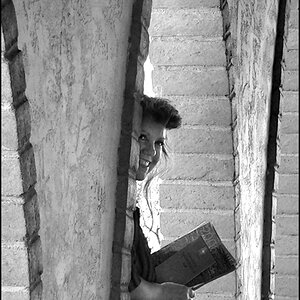
![[No title]](/data/xfmg/thumbnail/42/42464-98a778e864f4e6df2a9cc673b7549322.jpg?1619740192)