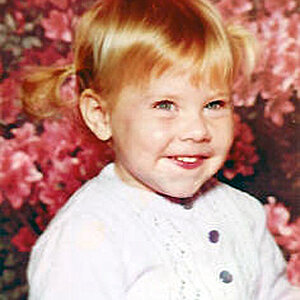Dagwood56
No longer a newbie, moving up!
- Joined
- Jul 19, 2007
- Messages
- 3,025
- Reaction score
- 491
- Can others edit my Photos
- Photos NOT OK to edit
I'll begin by saying that a lot of numbers tend to get lost with me and turn into just a lot of numbers combined with mumbo jumbo words and I get more confused than I began. So I hope you can answer without getting to technical.:blushing:
Until recently I had an old 19" CRT by Gateway, it took up most of my desk space and generated enough heat to fry an egg, but I never had a problem editing photos on it. Everything was always clear and sharp. Last year it died and had to be replaced cheaply....very cheaply and I ended up with a new 18.5 inch LCD monitor by Acer, for $100.00. I have hated to edit photos ever since. It always appears that I am looking at the photo thru fine screenwire!
I have been looking at articles about the best monitors for photo editing and frankly doubt that many average households have a $500 monitor on their family PC. I'm not a pro, just a hobbyist who is looking to get a better monitor in hopefully the near future. The best price I can meet however will be about $200. can someone give me an idea of what to look for?
The specs for the Acer I'm using now are: Resolution 1366x 768 max, Brightness 250nits, Contrast 10000:1 max, response time 5ms.
I have the monitor adjusted as per manufacturer info for the best photo quality, my window settings are at highest 32 bit color and highest 1366x768 res...
Thanks for any help and info you can offer and my eyesight thanks you too.
Until recently I had an old 19" CRT by Gateway, it took up most of my desk space and generated enough heat to fry an egg, but I never had a problem editing photos on it. Everything was always clear and sharp. Last year it died and had to be replaced cheaply....very cheaply and I ended up with a new 18.5 inch LCD monitor by Acer, for $100.00. I have hated to edit photos ever since. It always appears that I am looking at the photo thru fine screenwire!
I have been looking at articles about the best monitors for photo editing and frankly doubt that many average households have a $500 monitor on their family PC. I'm not a pro, just a hobbyist who is looking to get a better monitor in hopefully the near future. The best price I can meet however will be about $200. can someone give me an idea of what to look for?
The specs for the Acer I'm using now are: Resolution 1366x 768 max, Brightness 250nits, Contrast 10000:1 max, response time 5ms.
I have the monitor adjusted as per manufacturer info for the best photo quality, my window settings are at highest 32 bit color and highest 1366x768 res...
Thanks for any help and info you can offer and my eyesight thanks you too.


![[No title]](/data/xfmg/thumbnail/42/42397-30faa170de7ed9be38adf00b9b26a220.jpg?1619740167)

![[No title]](/data/xfmg/thumbnail/35/35664-428352d20c8015248f9625e246c3581c.jpg?1619737089)
![[No title]](/data/xfmg/thumbnail/41/41756-e54235f9fba04c8380cd991845bb84b1.jpg?1619739881)
![[No title]](/data/xfmg/thumbnail/41/41758-1a91d93383c843959cb160b7ac7e762e.jpg?1619739883)




![[No title]](/data/xfmg/thumbnail/42/42458-8274869c9294d2f0655f80c8f0e6048c.jpg?1619740191)