Diver_matt
TPF Noob!
- Joined
- Jan 5, 2012
- Messages
- 63
- Reaction score
- 21
- Location
- So Cal
- Can others edit my Photos
- Photos OK to edit
Some photos I took before I got a DSLR. Figured why not practice some basic editing skills? I am using a trial version of lightroom 3. So far, it's not bad. Not terribly difficult but there are also things I'm not seeing (or it doesn't have). In the mean time, what obvious edits would y'all make here:
1.

2.
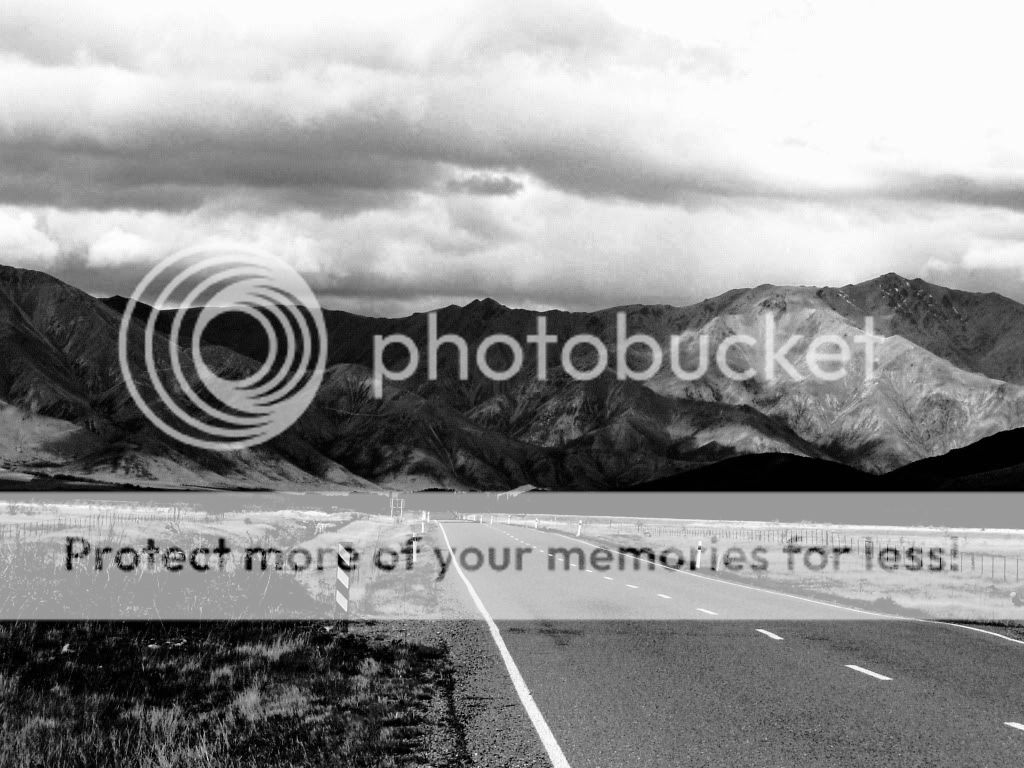
The first is a work photo (yes, I had PA permission). The 2nd was taken years ago in NZ with a cybershot (5mp I think). I have just learned the bare basics how so I've removed the dark marks on the asphalt.
1.

2.
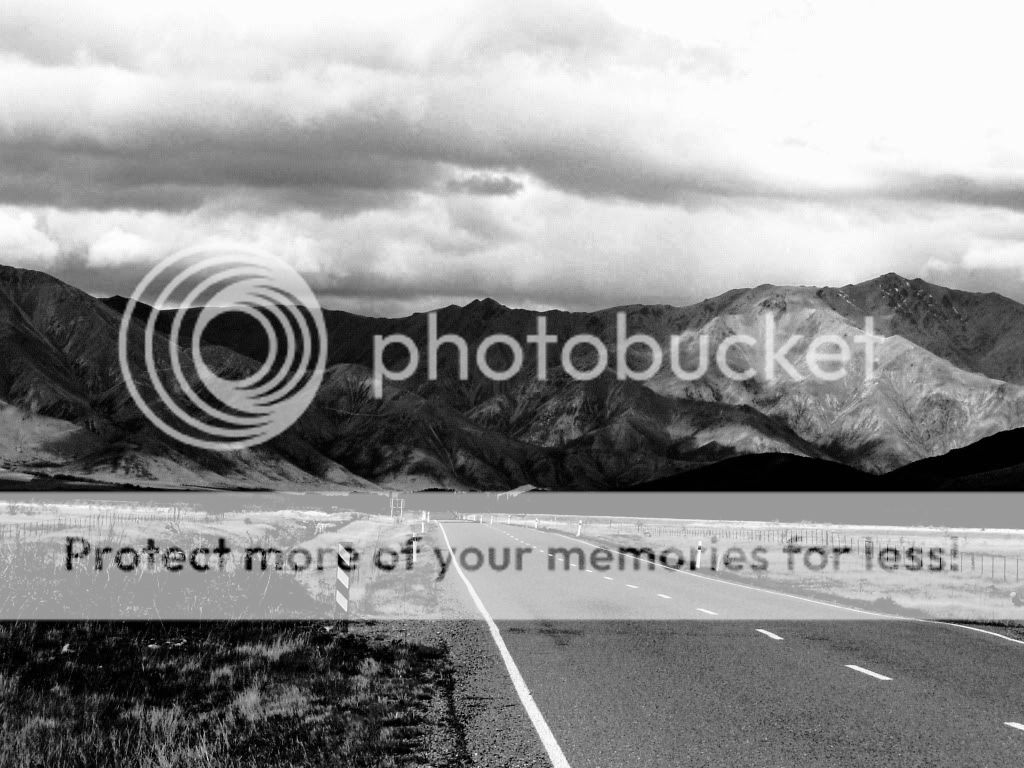
The first is a work photo (yes, I had PA permission). The 2nd was taken years ago in NZ with a cybershot (5mp I think). I have just learned the bare basics how so I've removed the dark marks on the asphalt.
Last edited:




![[No title]](/data/xfmg/thumbnail/31/31015-dc3b950337aa798fec947c782fff2e35.jpg?1734159097)









