stefanolomby
TPF Noob!
- Joined
- May 17, 2017
- Messages
- 6
- Reaction score
- 0
- Can others edit my Photos
- Photos OK to edit
I need help...
So I live in a region with a lot of trees and green area this means most of my photography has a lot of green in it. Personally, I dislike green in pictures especially when there is an overload of it. I would like to make all my forest pictures into some nice shots. I am aiming more toward a dark moody look on them but I am not very good at trying to do that in Lightroom. I have tried moody photos in the past and can't get them to look good.
Can you guys help me? I can post pictures if you guys want to try and edit my pictures... I am looking for making them into a dark moody edit
So I live in a region with a lot of trees and green area this means most of my photography has a lot of green in it. Personally, I dislike green in pictures especially when there is an overload of it. I would like to make all my forest pictures into some nice shots. I am aiming more toward a dark moody look on them but I am not very good at trying to do that in Lightroom. I have tried moody photos in the past and can't get them to look good.
Can you guys help me? I can post pictures if you guys want to try and edit my pictures... I am looking for making them into a dark moody edit



 Edit for stefanolomby-1
Edit for stefanolomby-1
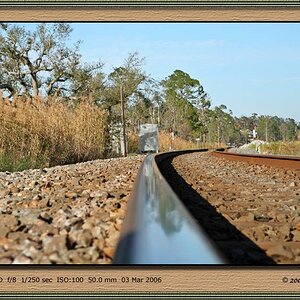
![[No title]](/data/xfmg/thumbnail/30/30889-6a35eb14fac2d7d837d49a6a1757d874.jpg?1619734500)
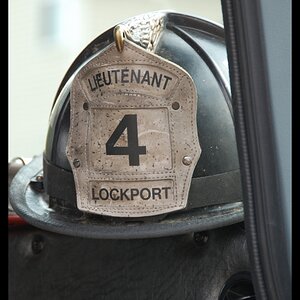




![[No title]](/data/xfmg/thumbnail/41/41936-6640bf1c1d4b16a38584d756ef285c5e.jpg?1619739947)

![[No title]](/data/xfmg/thumbnail/42/42065-b846d670a79653fe9a60fc2ba4bc683f.jpg?1619739998)
![[No title]](/data/xfmg/thumbnail/31/31034-2d8812b75c0bd23fdc2c885c24194e1f.jpg?1619734580)