flyingPhoto
TPF Noob!
- Joined
- May 29, 2021
- Messages
- 182
- Reaction score
- 14
- Can others edit my Photos
- Photos NOT OK to edit
The instagram and reddit and twitter have really screwed up photograpy n a large way. No one seems willing to show an image directly from the camera as it was taken. Not even film shooters seem willing to show an image that wasnt scanned and then put through photo shop.
Problem is, I find it funny reading old threads in various forums, about the "pretentious" need for digital shooters to have to put every image into photoshop to make it "worth viewing". Film users general thought was "pretentious to use a pc program to make a photo worth viewing. Why even take the photo in the first place?"
Now on forums and "educator websites" Photography is incapable of being worth seeing UNLESS it has been put through an editing program. And the current fad is to call anyone who admits they post photos without editing them, or admit they DONT edit photos is called "pretentious eletists" and get accused of various evil crimes against photography for not editing anything.
Editing CAN be fun if its your thing, but how much editing do you really need to make a photo a photo of the same thing?
I was viewing a site about hoaxes and it showed one of the earliest publicized black and white photos of the loch ness monster. As it was a scan of a film photo, enlarged on my 32" hd screen, i could easily tell in the image taken on what looked like trix 400 pushed to 1600 was a photo of a person SWIMMING, the BREAST stroke method. Easily solved.
Problem is, I find it funny reading old threads in various forums, about the "pretentious" need for digital shooters to have to put every image into photoshop to make it "worth viewing". Film users general thought was "pretentious to use a pc program to make a photo worth viewing. Why even take the photo in the first place?"
Now on forums and "educator websites" Photography is incapable of being worth seeing UNLESS it has been put through an editing program. And the current fad is to call anyone who admits they post photos without editing them, or admit they DONT edit photos is called "pretentious eletists" and get accused of various evil crimes against photography for not editing anything.
Editing CAN be fun if its your thing, but how much editing do you really need to make a photo a photo of the same thing?
I was viewing a site about hoaxes and it showed one of the earliest publicized black and white photos of the loch ness monster. As it was a scan of a film photo, enlarged on my 32" hd screen, i could easily tell in the image taken on what looked like trix 400 pushed to 1600 was a photo of a person SWIMMING, the BREAST stroke method. Easily solved.





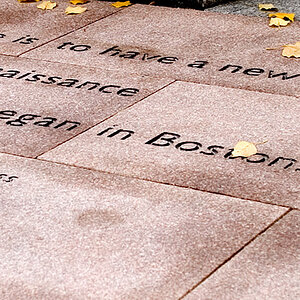






![[No title]](/data/xfmg/thumbnail/34/34083-76406a409bc520ead3cc11af09ebd257.jpg?1619736269)
