cmaag
TPF Noob!
- Joined
- Nov 10, 2011
- Messages
- 11
- Reaction score
- 0
- Location
- Los Angeles
- Can others edit my Photos
- Photos OK to edit
Hi,
I'm new to photography. Just started learning how to use my first DSLR in the past month.
What is your recommendation for editing software for RAW images on a mac?
First I was thinking I should get Photoshop CS5 and learn how to use that but then I saw some reviews on Amazon saying Photoshop Elements is sufficient. I am primarily doing this as a hobby to take pictures of my pets and first baby due in February. But I do love to learn things (especially on the computer) so I don't want to invest $100 on software I'll be over in a few months, if that makes sense.
I would truly appreciate any thoughts/insights/recommendations on editing software that you can share! Thanks!
I'm new to photography. Just started learning how to use my first DSLR in the past month.
What is your recommendation for editing software for RAW images on a mac?
First I was thinking I should get Photoshop CS5 and learn how to use that but then I saw some reviews on Amazon saying Photoshop Elements is sufficient. I am primarily doing this as a hobby to take pictures of my pets and first baby due in February. But I do love to learn things (especially on the computer) so I don't want to invest $100 on software I'll be over in a few months, if that makes sense.
I would truly appreciate any thoughts/insights/recommendations on editing software that you can share! Thanks!






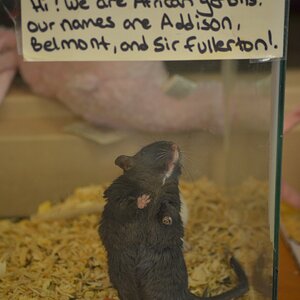






![[No title]](/data/xfmg/thumbnail/42/42019-e6f4e7422d2f8ec66dade714c8b21766.jpg?1619739979)