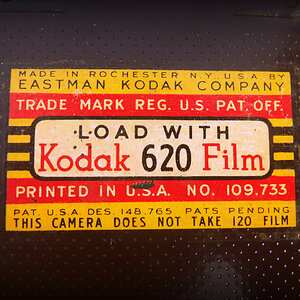Drew1992
TPF Noob!
- Joined
- Mar 27, 2011
- Messages
- 71
- Reaction score
- 2
- Location
- Montana
- Can others edit my Photos
- Photos NOT OK to edit
Yes, this is another colour space question from a frustrated newbie!
I have spent hours(days) PP a photo shoot and attempted to email some finished images to a client(for viewing purposes only) until I can get her the images on disk. Luckily, having had this issue once before but not knowing if it was me or not, I emailed them to myself first as a test. Same thing. Desaturated images and not even close to my finished image in LR3. I even viewed the image on another PC in our house and again it looked desaturated, color a bit different than the desaturated one I viewed on my own PC in MS Outlook, but still looked like junk!
Is this a problem that will always be present since images viewed on various devices will not look the same due to the whole colour space issue with windows, IE, and web browsers that don't support specific colour spaces? Or, is it me?! I am going insane reading all the other posts on here trying to figure it out.
Should I just expect that my many hours and hours of work on images will be wasted if one tries to view them on another person's device that unlike mine, is un-calibrated and then there's the colour space issue again depending on their browser, platform, etc.??? Or, again, is it me?
Here's what my workflow is:
Import into LR3, send to CS5 for some WB and basic edits in ACR, saved the image when it got back into CS5 from ACR, jumped back over to LR for more editing there as well as through Nik Software's Define 2.0, Viveza, Silverefex, etc. Then, jumped back over to CS5 to flatten my images, sharpen via unsharp mask filter and then saved my images again. Went back into LR3 and exported my finished collection to a folder on my desktop via the Exporter "to email" preset. I then inserted my images into my email (MS Outlook) from that folder on the desktop. A lot of steps, I know, but I am still trying to find a workflow using all the different software, filters, etc.
I have LR preferences set up so that my external editing with PS uses sRGB colour space. My ACR is set up (bottom of screen) for sRGB as well. In PS under Edit and Color Settings my Working Space is set to: sRGB IEC 61966-2.1, CMYK: US Web Coated SWOP v2, Settings: North America General Purpose 2, Everything below that is all Preserve Embedded Profiles (I have a wide gamut display that is regularly calibrated via Spyder 3 using the SpectraView II software, I am assuming using those embedded profiles?)
In PS under Edit and Convert to Profile, my Source Space: sRGB IEC 61966-2.1, my Destination Space Profile: Working sRGB-sRGB IEC 61966-2.1, and then under Edit and Assign Profile it is set to: Working SRGB-sRGB IEC 61966-2.1
So, is it me? Do I have something set up wrong? I welcome ANY and ALL feedback! I am going crazy with this!
Thanks again for helping a newbie!
I have spent hours(days) PP a photo shoot and attempted to email some finished images to a client(for viewing purposes only) until I can get her the images on disk. Luckily, having had this issue once before but not knowing if it was me or not, I emailed them to myself first as a test. Same thing. Desaturated images and not even close to my finished image in LR3. I even viewed the image on another PC in our house and again it looked desaturated, color a bit different than the desaturated one I viewed on my own PC in MS Outlook, but still looked like junk!
Is this a problem that will always be present since images viewed on various devices will not look the same due to the whole colour space issue with windows, IE, and web browsers that don't support specific colour spaces? Or, is it me?! I am going insane reading all the other posts on here trying to figure it out.
Should I just expect that my many hours and hours of work on images will be wasted if one tries to view them on another person's device that unlike mine, is un-calibrated and then there's the colour space issue again depending on their browser, platform, etc.??? Or, again, is it me?
Here's what my workflow is:
Import into LR3, send to CS5 for some WB and basic edits in ACR, saved the image when it got back into CS5 from ACR, jumped back over to LR for more editing there as well as through Nik Software's Define 2.0, Viveza, Silverefex, etc. Then, jumped back over to CS5 to flatten my images, sharpen via unsharp mask filter and then saved my images again. Went back into LR3 and exported my finished collection to a folder on my desktop via the Exporter "to email" preset. I then inserted my images into my email (MS Outlook) from that folder on the desktop. A lot of steps, I know, but I am still trying to find a workflow using all the different software, filters, etc.
I have LR preferences set up so that my external editing with PS uses sRGB colour space. My ACR is set up (bottom of screen) for sRGB as well. In PS under Edit and Color Settings my Working Space is set to: sRGB IEC 61966-2.1, CMYK: US Web Coated SWOP v2, Settings: North America General Purpose 2, Everything below that is all Preserve Embedded Profiles (I have a wide gamut display that is regularly calibrated via Spyder 3 using the SpectraView II software, I am assuming using those embedded profiles?)
In PS under Edit and Convert to Profile, my Source Space: sRGB IEC 61966-2.1, my Destination Space Profile: Working sRGB-sRGB IEC 61966-2.1, and then under Edit and Assign Profile it is set to: Working SRGB-sRGB IEC 61966-2.1
So, is it me? Do I have something set up wrong? I welcome ANY and ALL feedback! I am going crazy with this!
Thanks again for helping a newbie!