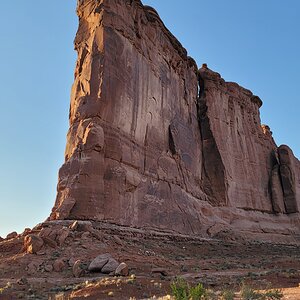Lisa B
TPF Noob!
- Joined
- Nov 13, 2007
- Messages
- 828
- Reaction score
- 0
- Location
- Mount Penn, PA
- Can others edit my Photos
- Photos NOT OK to edit
Heya! I'm not sure if this is in the right place, but i've just looked through the various sections and decided to post here (if it should be moved somewhere else, im sorry, but thanks  ).
).
SO. Here is my thing:
I have 3 photographs in black and white of my friends brother eating a shoe. They are approx 4x5 inch pictures and they would look awesome on the wall as art - trouble is, they need to be bigger.
I was wondering if anyone has any tips on how to scan these photos and enlarge them so that they can be printed at about 8x10 inchs? Im not sure of the quality etc possible with a scanner as i rarely use them.
And help, tips or advice i could get before i get to it, i would much appreciate...
Lisa xxx
SO. Here is my thing:
I have 3 photographs in black and white of my friends brother eating a shoe. They are approx 4x5 inch pictures and they would look awesome on the wall as art - trouble is, they need to be bigger.
I was wondering if anyone has any tips on how to scan these photos and enlarge them so that they can be printed at about 8x10 inchs? Im not sure of the quality etc possible with a scanner as i rarely use them.
And help, tips or advice i could get before i get to it, i would much appreciate...
Lisa xxx


![[No title]](/data/xfmg/thumbnail/39/39429-cfa441056f1e6a1995539dc87c794876.jpg?1619739028)