- Joined
- Jul 18, 2015
- Messages
- 4,148
- Reaction score
- 5,993
- Location
- NV
- Can others edit my Photos
- Photos OK to edit
While I shot this building today, in my mind the building was my subject. After looking at the images, I decided I want the staircase to be my subject. I don't know... there's sooooo much going on here....
I'm planning to re shoot it tomorrow at sunrise, trying to find a vantage point several degrees camera right. The goal is to frame the staircase better.
If you have any advice for my re-shoot in the morning, I'd gladly hear any ideas.
I'm also working on my B/W conversions, looking for critique on that as well.
D5100 70-300 @ 70mm f/16 1/125 iso100

I'm planning to re shoot it tomorrow at sunrise, trying to find a vantage point several degrees camera right. The goal is to frame the staircase better.
If you have any advice for my re-shoot in the morning, I'd gladly hear any ideas.
I'm also working on my B/W conversions, looking for critique on that as well.
D5100 70-300 @ 70mm f/16 1/125 iso100



![[No title]](/data/xfmg/thumbnail/41/41925-e3c7dc0bf7e49541e177841ac968253a.jpg?1619739945)

![[No title]](/data/xfmg/thumbnail/41/41921-10ae2355bbcea545815ebd932ee145a7.jpg?1619739944)
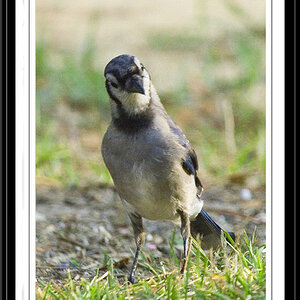






![[No title]](/data/xfmg/thumbnail/41/41819-f9479f2ecfaf8e9491a13a92e02e640a.jpg?1619739903)