HeldInTheMoment
No longer a newbie, moving up!
- Joined
- Jul 27, 2015
- Messages
- 297
- Reaction score
- 33
- Location
- Vermont, USA
- Can others edit my Photos
- Photos OK to edit
I just got the Espon Artisan 1430 printer and so far really like it; though, I've noticed that some of the prints turn out much brighter on the print compared to the photo on the screen. I have the Datacolor Spyder 5 Pro which keeps my monitor calibrated and I have the Espon Artisan 1430 Color Profile selected in Lr. Additionally, the reds look more magenta then they should on a print.
Using genuine cartridges, calibrated monitor, and photo paper. Any ideas or advice?
Using genuine cartridges, calibrated monitor, and photo paper. Any ideas or advice?




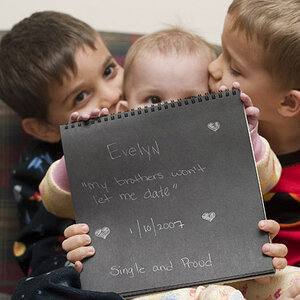


![[No title]](/data/xfmg/thumbnail/32/32164-d68fa2de02f9bef524bbd68aac2f12e4.jpg?1619735234)



![[No title]](/data/xfmg/thumbnail/32/32166-ddd2797e76a9226d289c2158c3cf7b67.jpg?1619735234)

