rokclmb
TPF Noob!
- Joined
- Jan 14, 2010
- Messages
- 92
- Reaction score
- 3
- Can others edit my Photos
- Photos NOT OK to edit
I've been trying to figure this out. I'm guessing that it means the EXIF info is in the file that is the image. How do you get to it? I've tried right clicking on it and I don't get anything different than any other image.
I use Internet Explorer if that matters.
Thanks
I use Internet Explorer if that matters.
Thanks









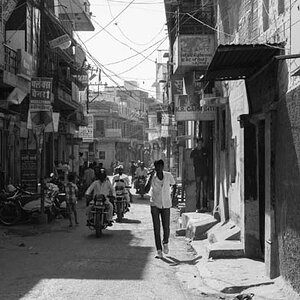
![[No title]](/data/xfmg/thumbnail/37/37537-25afab1a7980214af6067df3c997c353.jpg?1619738132)


