musicaleCA
TPF Noob!
- Joined
- May 23, 2009
- Messages
- 2,303
- Reaction score
- 0
- Location
- Vancouver, BC
- Can others edit my Photos
- Photos OK to edit
Edit: I think Bitter here just illustrated the virtues of trusting our histograms.
I haven't used histograms yet. One thing at a time
Ahaha. Fair enough. But I would suggest you put that on the list of things to do next; a histogram can really be a life-saver sometimes.



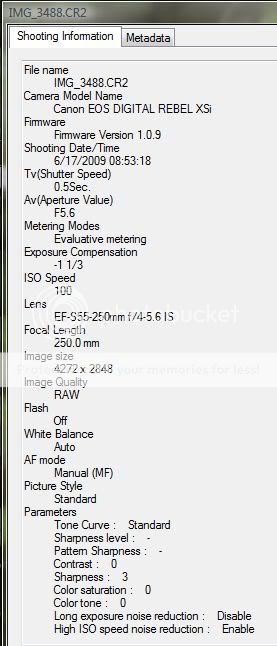
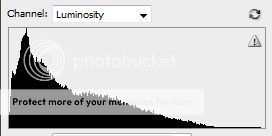



![[No title]](/data/xfmg/thumbnail/40/40296-1e3931509698e96fed6a0e43f5cb4adc.jpg?1734174707)







