jjssv
TPF Noob!
- Joined
- Oct 7, 2014
- Messages
- 7
- Reaction score
- 0
- Can others edit my Photos
- Photos NOT OK to edit
Hello,
My name is Julia and I'm new to this forum! I own a NIKON D610 with a 24-85mm lens.
I'm a relatively new photographer just entering a creative photography program in college. I am having some trouble obtaining the correct exposure using ISO setting LESS than 800.
I understand these basic settings for ISO:
I also understand that a low aperture # (e.g. f/2.8) is a large hole in the lens and lets in more light, and that a higher aperture # ( e.g f/22) is a small hole in the lens and allows less light in.
Aswell, i'm aware that a slower shutter speed allows more light in and a faster shutter speed allows less light in.
So the problem I've encountered is that even in good lighting conditions where my ISO should be under 1000, (with the appropriate aperture and shutter speed settings) I cannot get a proper exposure without setting my ISO into the thousands.... this creates a lot of noise in my photographs and results in my assignments not being done properly. Even when I set my camera to AUTO ISO, it sends it into the thousands when in an indoor setting.
For example, I was doing a 45 degree window light assignment the other day, and I could not properly expose the picture without setting the ISO to 2000+
So using ISO settings under 1000, I am either getting completely underexposed dark pictures, or overexposed blown out pictures.
I'm not sure what to do... am I doing something wrong or maybe have a setting in my camera that could be set wrong? I would greatly appreciate any help or opinions or tips anyone has to offer... thank you!!
My name is Julia and I'm new to this forum! I own a NIKON D610 with a 24-85mm lens.
I'm a relatively new photographer just entering a creative photography program in college. I am having some trouble obtaining the correct exposure using ISO setting LESS than 800.
I understand these basic settings for ISO:
- 100 or 200 ISO for sunny and bright daylight
- 400 ISO for cloudy days, or indoors for window light portraits
- 800 ISO for indoors without a flash
- 1600+ ISO for really low light situations
I also understand that a low aperture # (e.g. f/2.8) is a large hole in the lens and lets in more light, and that a higher aperture # ( e.g f/22) is a small hole in the lens and allows less light in.
Aswell, i'm aware that a slower shutter speed allows more light in and a faster shutter speed allows less light in.
So the problem I've encountered is that even in good lighting conditions where my ISO should be under 1000, (with the appropriate aperture and shutter speed settings) I cannot get a proper exposure without setting my ISO into the thousands.... this creates a lot of noise in my photographs and results in my assignments not being done properly. Even when I set my camera to AUTO ISO, it sends it into the thousands when in an indoor setting.
For example, I was doing a 45 degree window light assignment the other day, and I could not properly expose the picture without setting the ISO to 2000+
So using ISO settings under 1000, I am either getting completely underexposed dark pictures, or overexposed blown out pictures.
I'm not sure what to do... am I doing something wrong or maybe have a setting in my camera that could be set wrong? I would greatly appreciate any help or opinions or tips anyone has to offer... thank you!!
Last edited:




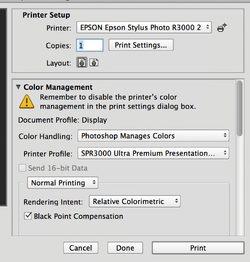
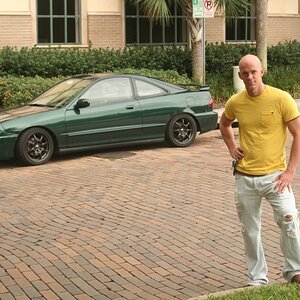




![[No title]](/data/xfmg/thumbnail/37/37120-1d477daab99b292a0c740b50f1c96d53.jpg?1619737883)





