MMeticulous
TPF Noob!
- Joined
- Aug 26, 2009
- Messages
- 29
- Reaction score
- 0
- Location
- Nashville, TN
- Can others edit my Photos
- Photos NOT OK to edit
Hello Everyone!
I just bought a new Canon 50D with a high-end 17-55mm lens, and am using a B+W MRC UV Filter and Canon lens hood.
I need to take a bunch of exterior architectural photos for a website I'm building, I don't know much about the gear I just bought, and my photos are turning out terrible!
I've tried using all sorts of different settings, but without much success. The primary problem I'm having is that either the sky washes-out and has no color, or else I'm stopping it down so much that the sky looks good, but the rest of the photo is WAY too dark. What I'm trying to capture, is blue skies with bright clear buildings. I can see it with my eyes, but so far I can't capture it with my lens. I'm being careful not to shoot into the sun, but I'm still not having any luck. Can someone give me a few pointers about what I'm doing wrong?
Here are 3 rounds of bracked shots I took, to show you what I'm struggling with (please disregard the fact that this is an ugly backyard shot - it was just for testing purposes):

Round 1: Exposure 1/80 s at f/16.0 [Exposure Bias Value -2.33] ISO 100 (sky looks ok - building too dark)

Round 1: Exposure 1/40 s at f/16.0 [Exposure Bias Value -1.33] ISO 100 (nothing looks good)

Round 1: Exposure 1/20 s at f/16.0 [Exposure Bias Value -0.33] ISO 100 (building looks ok, sky washed-out)

Round 2: Exposure 1/50 s at f/16.0 [Exposure Bias Value -2.33] ISO 100 (sky looks ok - building too dark)

Round 2: Exposure 1/30 s at f/16.0 [Exposure Bias Value -1.33] ISO 125 (nothing looks good)

Round 2: Exposure 1/30 s at f/16.0 [Exposure Bias Value -0.33] ISO 250 (building looks ok, sky washed-out)

Round 3: Exposure 1/2000 s at f/2.8 [Exposure Bias Value -2.33] ISO 100 (sky looks ok - building too dark)

Round 3: Exposure 1/1000 s at f/2.8 [Exposure Bias Value -1.33] ISO 100 (nothing looks good)

Round 3: Exposure 1/500 s at f/2.8 [Exposure Bias Value -0.33] ISO 100 (building looks ok, sky washed-out)
Any idea how I can get better photos?
Thanks for the help!
:mrgreen: Jeff
I just bought a new Canon 50D with a high-end 17-55mm lens, and am using a B+W MRC UV Filter and Canon lens hood.
I need to take a bunch of exterior architectural photos for a website I'm building, I don't know much about the gear I just bought, and my photos are turning out terrible!
I've tried using all sorts of different settings, but without much success. The primary problem I'm having is that either the sky washes-out and has no color, or else I'm stopping it down so much that the sky looks good, but the rest of the photo is WAY too dark. What I'm trying to capture, is blue skies with bright clear buildings. I can see it with my eyes, but so far I can't capture it with my lens. I'm being careful not to shoot into the sun, but I'm still not having any luck. Can someone give me a few pointers about what I'm doing wrong?
Here are 3 rounds of bracked shots I took, to show you what I'm struggling with (please disregard the fact that this is an ugly backyard shot - it was just for testing purposes):
Round 1: Exposure 1/80 s at f/16.0 [Exposure Bias Value -2.33] ISO 100 (sky looks ok - building too dark)
Round 1: Exposure 1/40 s at f/16.0 [Exposure Bias Value -1.33] ISO 100 (nothing looks good)
Round 1: Exposure 1/20 s at f/16.0 [Exposure Bias Value -0.33] ISO 100 (building looks ok, sky washed-out)
Round 2: Exposure 1/50 s at f/16.0 [Exposure Bias Value -2.33] ISO 100 (sky looks ok - building too dark)
Round 2: Exposure 1/30 s at f/16.0 [Exposure Bias Value -1.33] ISO 125 (nothing looks good)
Round 2: Exposure 1/30 s at f/16.0 [Exposure Bias Value -0.33] ISO 250 (building looks ok, sky washed-out)
Round 3: Exposure 1/2000 s at f/2.8 [Exposure Bias Value -2.33] ISO 100 (sky looks ok - building too dark)
Round 3: Exposure 1/1000 s at f/2.8 [Exposure Bias Value -1.33] ISO 100 (nothing looks good)
Round 3: Exposure 1/500 s at f/2.8 [Exposure Bias Value -0.33] ISO 100 (building looks ok, sky washed-out)
Any idea how I can get better photos?
Thanks for the help!
:mrgreen: Jeff
Last edited:







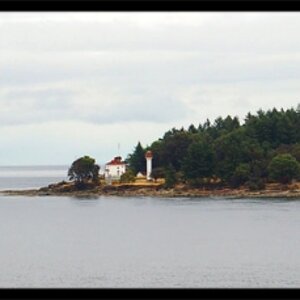
![[No title]](/data/xfmg/thumbnail/33/33360-ff0b69685c94740bde3f53b6d7aa9af1.jpg?1619735924)

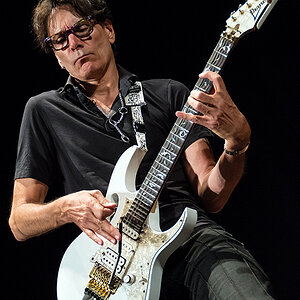


![[No title]](/data/xfmg/thumbnail/1/1592-cfae4a7ea791f96c6e2d03484be2e454.jpg?1619729144)
