Navigation
Install the app
How to install the app on iOS
Follow along with the video below to see how to install our site as a web app on your home screen.

Note: This feature currently requires accessing the site using the built-in Safari browser.
More options
You are using an out of date browser. It may not display this or other websites correctly.
You should upgrade or use an alternative browser.
You should upgrade or use an alternative browser.
Eyes
- Thread starter djizreel
- Start date
Garbz
No longer a newbie, moving up!
- Joined
- Oct 26, 2003
- Messages
- 9,713
- Reaction score
- 203
- Location
- Brisbane, Australia
- Website
- www.auer.garbz.com
- Can others edit my Photos
- Photos NOT OK to edit
Some careful selective sharpening usually helps in the eye area. Also give the eyes something to reflect like a catchlight or a bright background.
ksmattfish
Now 100% DC - not as cool as I once was, but still
- Joined
- Aug 25, 2003
- Messages
- 7,019
- Reaction score
- 36
- Location
- Lawrence, KS
- Website
- www.henrypeach.com
- Can others edit my Photos
- Photos NOT OK to edit
Start with a large, diffuse light source. It has to be something that won't make your subject squint.
- Joined
- Dec 16, 2003
- Messages
- 33,896
- Reaction score
- 1,853
- Location
- Edmonton
- Website
- www.mikehodson.ca
- Can others edit my Photos
- Photos NOT OK to edit
Yes, good lighting is the best way to start.
As for processing...Google 'Photoshop+eyes'
As for processing...Google 'Photoshop+eyes'
andrew99
TPF Noob!
- Joined
- Jan 23, 2008
- Messages
- 672
- Reaction score
- 0
- Location
- Toronto, Canada
- Website
- ajwalker.ca
- Can others edit my Photos
- Photos NOT OK to edit
Alcohol.Hi everyone. I like the glossy eye look I have seen on a lot of portrait shots on here. How is that done?
Lostbox
TPF Noob!
- Joined
- Jan 5, 2009
- Messages
- 28
- Reaction score
- 0
- Can others edit my Photos
- Photos OK to edit
If your using photo shop the first thing to do is free hand lasoo around the whites of the eyes including iris and pupil. Then with both eyes selected add an level adjustment layer and pull in the highlights slightly to whiten.
Then select both iris's and pupils and in a curves adjustment layer adjust to desrired colour and saturation.
With a small soft brush select a white colour and freehand flecks into the iris. Use the blur or smudge tool to soften the edges and adjust the opacity untill they are barely visable maybe 8 %
Then select the black and shade the pupil and line around the edge of the iris. Again use the opacity to merge this into the eyes.
Then sharpen
Hope this helps
Then select both iris's and pupils and in a curves adjustment layer adjust to desrired colour and saturation.
With a small soft brush select a white colour and freehand flecks into the iris. Use the blur or smudge tool to soften the edges and adjust the opacity untill they are barely visable maybe 8 %
Then select the black and shade the pupil and line around the edge of the iris. Again use the opacity to merge this into the eyes.
Then sharpen
Hope this helps
Similar threads
- Replies
- 0
- Views
- 243
- Replies
- 4
- Views
- 226


![[No title]](/data/xfmg/thumbnail/38/38737-350089c7ae87f5c983c5362b9b78b671.jpg?1619738703)

![[No title]](/data/xfmg/thumbnail/42/42059-61b97bbebb00e6276672551f4e3b3e43.jpg?1619739995)





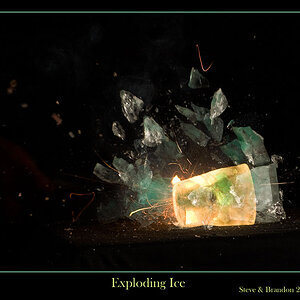

![[No title]](/data/xfmg/thumbnail/41/41821-2e92de82ffc4cd2d520a8fa10fb8b6a5.jpg?1619739905)