indeedies
TPF Noob!
- Joined
- Nov 17, 2009
- Messages
- 448
- Reaction score
- 4
- Location
- Tacoma, WA
- Can others edit my Photos
- Photos OK to edit
My buddy let me practice with him and his kid today and I was hoping for some advice on how to make the shots better. I took about 200 photos and came away with about 20 I really like and another 10 that would look good if photoshopped a bit. Here's a mixture of ones that I thought were good and ones that need to be fixed because of lack of color or "popness" I guess.
1.

2.

3.

4.
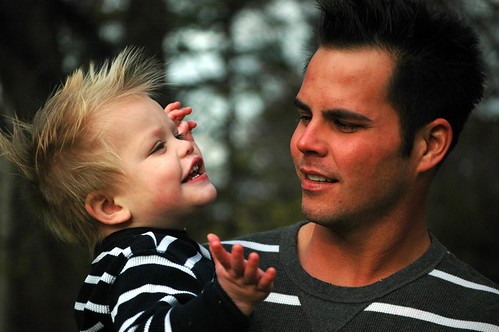
You guys gave me some advice from my last post and I think I used what was given accordingly.
Thanks again from the new guy!
1.

2.

3.

4.
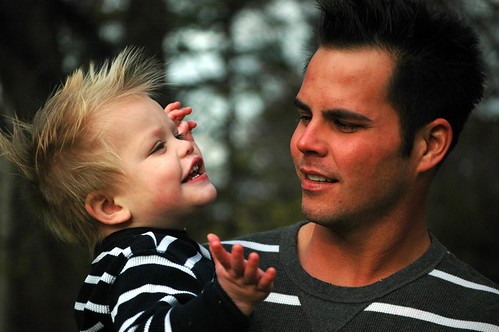
You guys gave me some advice from my last post and I think I used what was given accordingly.
Thanks again from the new guy!
Last edited:


 ) the color back into the 4th one. I was shooting with my d70, 55-200mm, with f4.8-5.6 most of the time. I use aperature mode because if I try and do both speed and ap I spend more time with the camera than the subject lol.
) the color back into the 4th one. I was shooting with my d70, 55-200mm, with f4.8-5.6 most of the time. I use aperature mode because if I try and do both speed and ap I spend more time with the camera than the subject lol. 

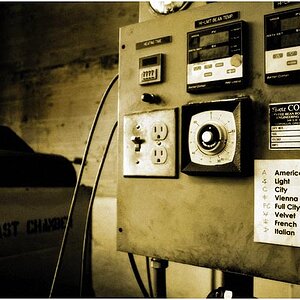




![[No title]](/data/xfmg/thumbnail/34/34041-c8aed4d2c55b167d1ec03d9cfbaca453.jpg?1619736250)
![[No title]](/data/xfmg/thumbnail/34/34039-a3bf38301d5ee5f8b658c43a86558500.jpg?1619736250)


