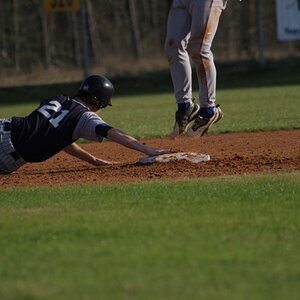Gaerek
No longer a newbie, moving up!
- Joined
- May 2, 2009
- Messages
- 1,341
- Reaction score
- 98
- Location
- Tucson, AZ
- Can others edit my Photos
- Photos NOT OK to edit
Here's a couple of shots I took the other day. These are mainly experiments. I wanted to see if I could get the faux miniature effect to look right. Any help appreciated.

and

Let me know what you think. Thanks a lot in advance!

and

Let me know what you think. Thanks a lot in advance!