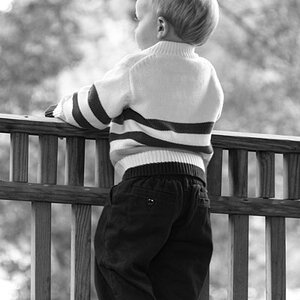acstewart85
TPF Noob!
- Joined
- Jul 7, 2010
- Messages
- 18
- Reaction score
- 0
- Location
- Manhattan, KS
- Can others edit my Photos
- Photos OK to edit
I don't have a fireplace anywhere but at my grandmothers and the fire was burning kind of pretty so here is what I came up with (SOOC)... C&C is appreciated.
1.)

2)

3)

A couple of questions I had about this situation:
Will a faster shutter speed result in more detailed flames? What settings would be more appropriate for this type of photo? I sound like a complete dumba$$ I know, and I apologize but just browsing and reading your responses to other's questions has helped quite a bit.
My last question is, you all say to shoot in RAW, are there any good resources about the PP of the images... What do I save them as after I have the WB, etc. the way I want it? If I wanted to post a RAW image here for help in PP how do I do that. I tried to the other day but when I tried to upload to photobucket and flickr the folder opened and the photos were not showing up as an option and there was no other file type option in the drop down box.
Thanks in advance if you made it to the end of my airheadedness...
1.)

2)

3)

A couple of questions I had about this situation:
Will a faster shutter speed result in more detailed flames? What settings would be more appropriate for this type of photo? I sound like a complete dumba$$ I know, and I apologize but just browsing and reading your responses to other's questions has helped quite a bit.
My last question is, you all say to shoot in RAW, are there any good resources about the PP of the images... What do I save them as after I have the WB, etc. the way I want it? If I wanted to post a RAW image here for help in PP how do I do that. I tried to the other day but when I tried to upload to photobucket and flickr the folder opened and the photos were not showing up as an option and there was no other file type option in the drop down box.
Thanks in advance if you made it to the end of my airheadedness...


![[No title]](/data/xfmg/thumbnail/31/31091-00a77a1c08cddcf7dc236d9317f868d2.jpg?1619734607)
![[No title]](/data/xfmg/thumbnail/31/31748-63241c520f250328a5ec32959b8f53d0.jpg?1619734989)


![[No title]](/data/xfmg/thumbnail/31/31746-12607d714ca2713b95250821c881aea9.jpg?1619734987)

![[No title]](/data/xfmg/thumbnail/31/31093-5a5bf042a168153ccffbce7a66501050.jpg?1619734610)
![[No title]](/data/xfmg/thumbnail/33/33359-a5cf76b8e843e82b3831650af6dfa6b3.jpg?1619735923)
![[No title]](/data/xfmg/thumbnail/39/39476-6e232ea205145ad1a1da0690d7617642.jpg?1619739045)