Tbini87
TPF Noob!
- Joined
- May 10, 2010
- Messages
- 574
- Reaction score
- 8
- Location
- Chico, CA
- Can others edit my Photos
- Photos OK to edit
My wife and I are slowly getting used to LR3 and have been finding out that it can do a lot of cool stuff. I saw some posts a while back about getting some cool "cartoonish" shots by people like Dave Hill and some others. Someone linked a tutorial by Kelby on how to get the look in LR3 (moving Fill Light, Contrast, Recover, Vibrance, and Clarity to 100. Then balance the Blacks, and take Saturation way down until it looks reasonable). I decided to try it on a recent shot for fun, and pretty much failed. Probably not good enough light and I am still pretty bad with LR3. The skin shows too much acne imo. Any thoughts on how to improve the shot? Any people getting this effect in LR3 by using a different approach?
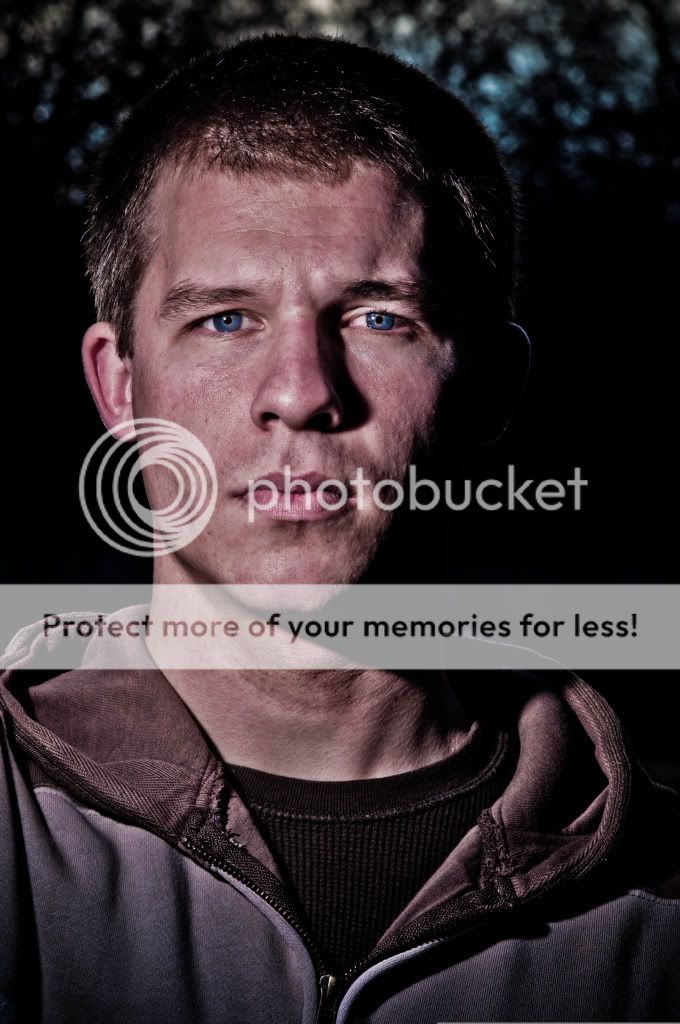
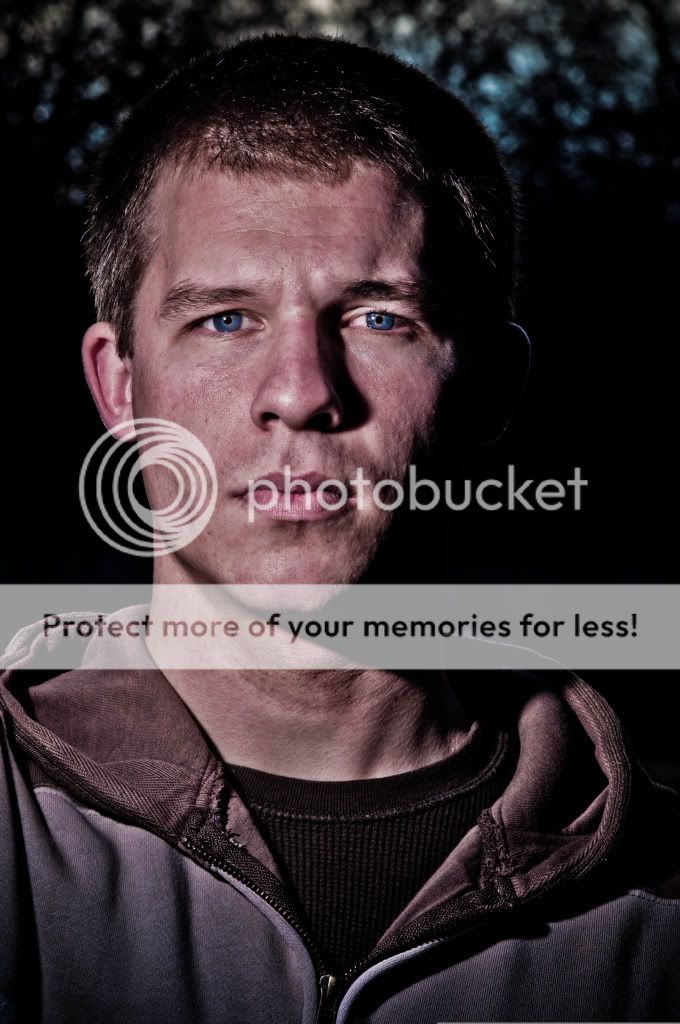









![[No title]](/data/xfmg/thumbnail/38/38263-ad5e4c9e677626ddb5b1e7cdf9ebe40e.jpg?1619738548)



