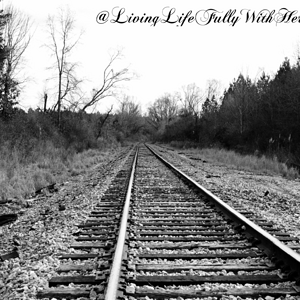Fairdale
TPF Noob!
- Joined
- Apr 6, 2013
- Messages
- 38
- Reaction score
- 8
- Location
- Fairdale
- Can others edit my Photos
- Photos OK to edit
Hi Everyone,
I did these photos of my girls when Ava was about 10 days old, as I would of loved to have all the proper equipment to do the photo's but at this stage I was unable to afforded it, so I have just used what I had around the house (sheets, towels, my older girls bean bag, throw rugs and pillows). As my older girl just wanted to cuddle, kiss or just have here hands on her and would only still for a couple of photo's. As my house is an old dark house I used the natural light coming in on my patio (on the few nice sunny days I had). I hope yours like them any CC is more then welcome.
1)

2)

3)

4)

5)

Thanks
I did these photos of my girls when Ava was about 10 days old, as I would of loved to have all the proper equipment to do the photo's but at this stage I was unable to afforded it, so I have just used what I had around the house (sheets, towels, my older girls bean bag, throw rugs and pillows). As my older girl just wanted to cuddle, kiss or just have here hands on her and would only still for a couple of photo's. As my house is an old dark house I used the natural light coming in on my patio (on the few nice sunny days I had). I hope yours like them any CC is more then welcome.
1)

2)

3)

4)

5)

Thanks













![[No title]](/data/xfmg/thumbnail/33/33359-a5cf76b8e843e82b3831650af6dfa6b3.jpg?1619735923)

![[No title]](/data/xfmg/thumbnail/39/39490-b2e64c58554ef92efe2474950d27753d.jpg?1619739050)
![[No title]](/data/xfmg/thumbnail/35/35669-485de67e98a042d63d728593720828a0.jpg?1619737091)
![[No title]](/data/xfmg/thumbnail/33/33356-9cfc19255e84aab13c903f781a99cf9f.jpg?1619735920)