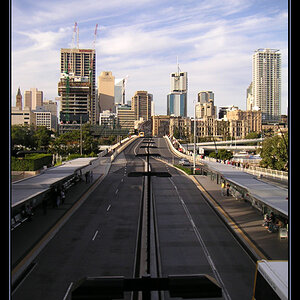Digital Dustin
TPF Noob!
- Joined
- Dec 29, 2009
- Messages
- 50
- Reaction score
- 0
- Location
- Oahu
- Can others edit my Photos
- Photos OK to edit
this isnt the greatest pic to try this with but I just eager to try out photmatix:mrgreen:

here is the original


here is the original

Last edited:










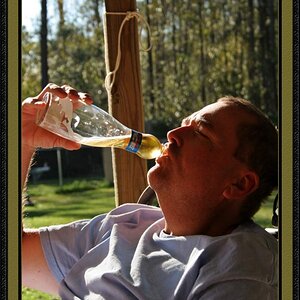


![[No title]](/data/xfmg/thumbnail/37/37604-7ad625e983f92f880eb65a264eeef5e4.jpg?1619738148)