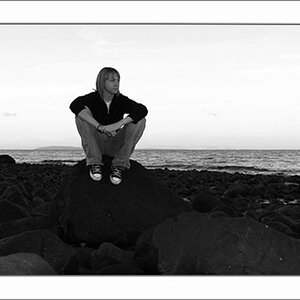Cero21
TPF Noob!
- Joined
- May 6, 2007
- Messages
- 125
- Reaction score
- 0
- Location
- Canada
- Can others edit my Photos
- Photos OK to edit
Hi everyone,
This is my first real attempt at post processing an IR photo. I have no idea what I am doing and I'm looking for any critique that you have as I am looking to improve. Ignore the white marks in the water (moving birds), because I will eventually edit them out. Bash away!
Original

Processed:

This is my first real attempt at post processing an IR photo. I have no idea what I am doing and I'm looking for any critique that you have as I am looking to improve. Ignore the white marks in the water (moving birds), because I will eventually edit them out. Bash away!
Original

Processed:




![[No title]](/data/xfmg/thumbnail/33/33341-3a6934b6cdb015b5acf31087acdcd278.jpg?1619735910)



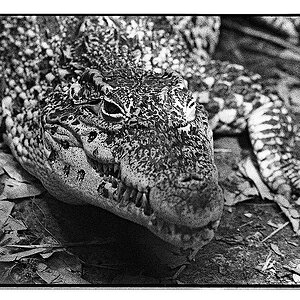

![[No title]](/data/xfmg/thumbnail/31/31047-a219a8303cd90075f802f2e993dac0ce.jpg?1619734587)