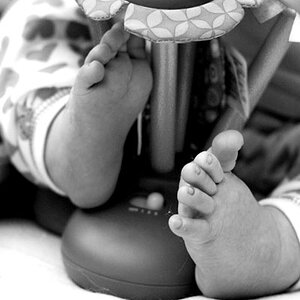A
astrostu
Guest
My 70-200mm f/2.8L IS lens arrived yesterday. These photos aren't quite first light, but they're the first real attempt to photograph something of consequence with the lens. These were really just to test the lens, and I'd say it was quite a success. Now I need another clear night and a few hours to actually do it well and right.
These two photos are 25% size. The first one is centered around M8 (the Lagoon Nebula), while the second is centered a little higher up, around M17 (the Omega or Swan Nebula). They were taken at f/3.2 instead of f/2.8 to make 'em slightly sharper.
The apparent fog or clouds throughout both frames (though much more in the second) are hundreds of thousands of stars towards the center of our galaxy. I can attach a version with labels if folks want.


These two photos are 25% size. The first one is centered around M8 (the Lagoon Nebula), while the second is centered a little higher up, around M17 (the Omega or Swan Nebula). They were taken at f/3.2 instead of f/2.8 to make 'em slightly sharper.
The apparent fog or clouds throughout both frames (though much more in the second) are hundreds of thousands of stars towards the center of our galaxy. I can attach a version with labels if folks want.




 :mrgreen: Spoken like a true astronomer!
:mrgreen: Spoken like a true astronomer!