1192tom
TPF Noob!
- Joined
- Jan 3, 2015
- Messages
- 11
- Reaction score
- 6
- Can others edit my Photos
- Photos OK to edit
First of all i don't think the shot is that great, but as i got up the other day the sky looked awesome and though id be able to test my new Cokin Grad ND filters i bought. I used the P.121 S, which i think is a 3 stop reduction, correct me if I'm wrong. My worry is that i still had to claw a lot back in Lightroom. I was in a rush and late for work. I tried to expose for the highlights.
Just wondering if i was doing anything wrong, maybe the ND wasn't strong enough? Ive included the edited and un edited versions for you.
Thank you.


Just wondering if i was doing anything wrong, maybe the ND wasn't strong enough? Ive included the edited and un edited versions for you.
Thank you.






![[No title]](/data/xfmg/thumbnail/32/32707-3c49d54a87afb53e65c60391858400be.jpg?1619735611)

![[No title]](/data/xfmg/thumbnail/42/42348-b961c40032587da9952402de14b5976a.jpg?1619740146)
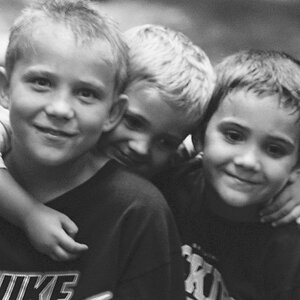

![[No title]](/data/xfmg/thumbnail/42/42351-b976e32171d0405397bf5237bc4b902e.jpg?1619740148)
![[No title]](/data/xfmg/thumbnail/37/37622-530e264cdd98e6648079b89d7d3cd356.jpg?1619738153)
