MuddyRiver
TPF Noob!
- Joined
- Dec 10, 2012
- Messages
- 66
- Reaction score
- 8
- Location
- Texas
- Website
- www.muddyriverphoto.com
- Can others edit my Photos
- Photos OK to edit
These are the results from my first newborn session. She was actually 22 days old. Unfortunately, I am more of a natural light photographer and do not have any type of professional lighting equipment and due to the situation we were taking these photos inside her very dark living room. I took these for a friend.
I used my T1i, 17-35mm 2.8L lens, two mini studio lights (held by hand where I needed them), and was constantly changing my camera settings as to find the 'right' ones. I am satisfied with my results, especially for my first time and the lighting situation, but I would like some tender CC for next time and some advice on editing. I received Lightroom for Christmas and I am still learning to use it. :blushing:
I have attached some of the photos, the first few include both original and edited. I would love any advice on how to better edit them to get the typical newborn look. Also, please let me know which ones are your favorites. Thank you!
1.
unedited

edited

2.
unedited

edited

3.
unedited

edited

4.
unedited

edited

5.

6.

Again, thank you for any HELPFUL c&c and feel free to do some example editing if you feel the need.
Jess
I used my T1i, 17-35mm 2.8L lens, two mini studio lights (held by hand where I needed them), and was constantly changing my camera settings as to find the 'right' ones. I am satisfied with my results, especially for my first time and the lighting situation, but I would like some tender CC for next time and some advice on editing. I received Lightroom for Christmas and I am still learning to use it. :blushing:
I have attached some of the photos, the first few include both original and edited. I would love any advice on how to better edit them to get the typical newborn look. Also, please let me know which ones are your favorites. Thank you!
1.
unedited

edited

2.
unedited

edited

3.
unedited

edited

4.
unedited

edited

5.

6.

Again, thank you for any HELPFUL c&c and feel free to do some example editing if you feel the need.
Jess


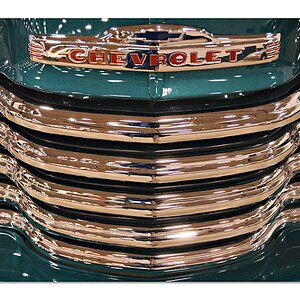

![[No title]](/data/xfmg/thumbnail/31/31980-e5048a424621c7b3cd0d306d63c09d67.jpg?1619735137)

![[No title]](/data/xfmg/thumbnail/42/42267-2fff585000110a96fd9ac3ff09cceb95.jpg?1619740076)



