Esposa
TPF Noob!
- Joined
- Nov 17, 2008
- Messages
- 6
- Reaction score
- 0
- Location
- Leeds, UK
- Can others edit my Photos
- Photos OK to edit
Hello all these photos are of an old abandoned tool makers, I had literally got the camera an hour before these shots were taken so they are a complete noobs efforts  I used Apature to take the shots with an ISO 400 and white balance auto.
I used Apature to take the shots with an ISO 400 and white balance auto.
Comments and Critisism welcomed, I have tough skin and I am here to learn


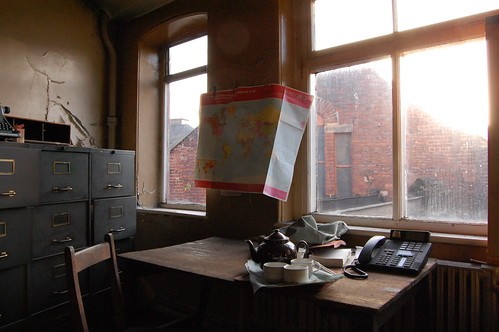

None of the above photos have been edited in any way I am still trying to get to grips with photoshop.
 I used Apature to take the shots with an ISO 400 and white balance auto.
I used Apature to take the shots with an ISO 400 and white balance auto.Comments and Critisism welcomed, I have tough skin and I am here to learn


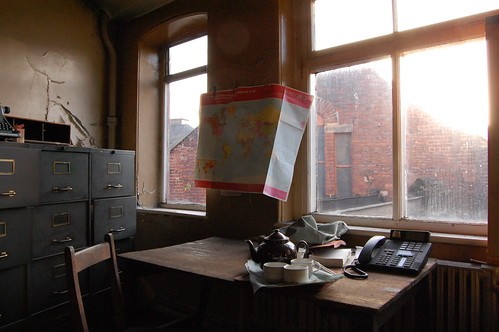

None of the above photos have been edited in any way I am still trying to get to grips with photoshop.










![[No title]](/data/xfmg/thumbnail/37/37631-1af996afcca522b3c5490538125d9599.jpg?1734170755)



