Tommo
TPF Noob!
- Joined
- Jan 19, 2012
- Messages
- 30
- Reaction score
- 0
- Location
- Sydney, Australia
- Can others edit my Photos
- Photos OK to edit
Hi All,
This is my first post, so go as hard as you can haha.. not sure how they are going to look as i know my screen isnt calibrated correctly so they will probably come out super dark or the contrast will be over the top! i have no idea how to edit photos properly so if any one knows how to i would love to see someone try and edit one and show me the difference. Thanks in Advance.
View attachment 4452

Please C&C
This is my first post, so go as hard as you can haha.. not sure how they are going to look as i know my screen isnt calibrated correctly so they will probably come out super dark or the contrast will be over the top! i have no idea how to edit photos properly so if any one knows how to i would love to see someone try and edit one and show me the difference. Thanks in Advance.
View attachment 4452

Please C&C









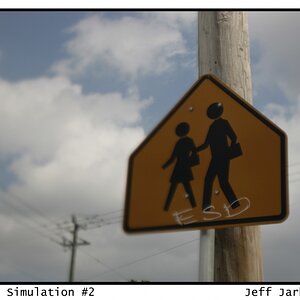

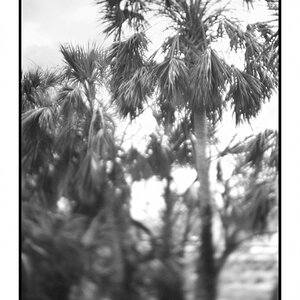


![[No title]](/data/xfmg/thumbnail/34/34343-b06994e286a2089b404358d95c37eaf0.jpg?1619736378)