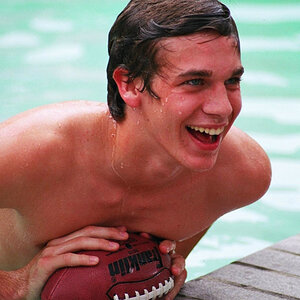DannnyD
TPF Noob!
- Joined
- Jun 20, 2009
- Messages
- 6
- Reaction score
- 0
- Location
- Las cruces , NM
- Can others edit my Photos
- Photos NOT OK to edit
Went out to the local wet lands and started to learn my camera. Learned that I got a lot to learn. More intersted in comments about the mechanics of the pic but if you want to comment on the composition feel free. I have thick skin.
EOS 40D
f/18
1/60 sec.
iso 160
EOS 40D
f/18
1/60 sec.
iso 160