- Joined
- May 1, 2008
- Messages
- 25,422
- Reaction score
- 5,003
- Location
- UK - England
- Website
- www.deviantart.com
- Can others edit my Photos
- Photos OK to edit
*I'm sure I've asked this before here and got an answer, but search is not being nice to me*
I've got an external harddrive, its spinning up and its activity light is blinking to show its got power, however Windows is convinced that it needs formatting. Now in the past there was a program inside windows that I used to correct the missing file system/menu/something I can't recall the name of - which thus restored access to the drive an its contents.
Has anyone a clue on how to fix this?
I've got an external harddrive, its spinning up and its activity light is blinking to show its got power, however Windows is convinced that it needs formatting. Now in the past there was a program inside windows that I used to correct the missing file system/menu/something I can't recall the name of - which thus restored access to the drive an its contents.
Has anyone a clue on how to fix this?


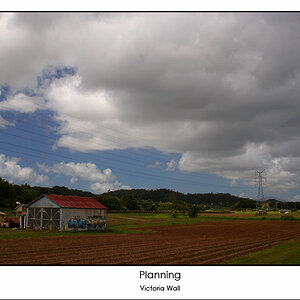








![[No title]](/data/xfmg/thumbnail/39/39225-99d579cd498f8f152a288d7e8e7ad2a4.jpg?1619738926)