TiaS
TPF Noob!
- Joined
- Jan 23, 2010
- Messages
- 116
- Reaction score
- 0
- Location
- Newfoundland
- Can others edit my Photos
- Photos OK to edit
I use a Canon Rebel XS. I use autofocus setting on the lens most of the time. I find that I get best results with manually choosing my focus points from the camera. This particular camera has 7 focus points and so I choose the one best suited for my shot. I find that using the autofocus on the camera too does not consisently give me the results I want (e.g. choosing wrong subject to focus on). I find it a nuisance to have to re-adjust my focus point for every shot. I take a photo and than want to focus on something that is in a different spot in the frame and have to change my focus point.
Is there a way that I can choose all focus points (without using the A-dep mode which usually uses most but is an automatic setting in the creative mode)?
I hope my question makes sense...
Is there a way that I can choose all focus points (without using the A-dep mode which usually uses most but is an automatic setting in the creative mode)?
I hope my question makes sense...


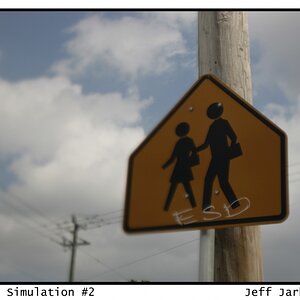


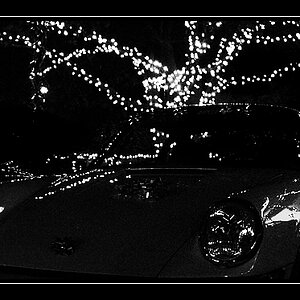




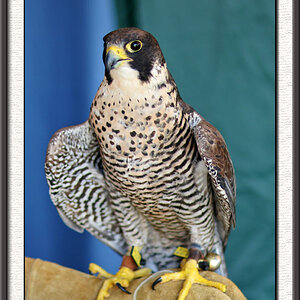


![[No title]](/data/xfmg/thumbnail/34/34483-f862f99992bbdd79e95d390a65e59f6e.jpg?1619736510)