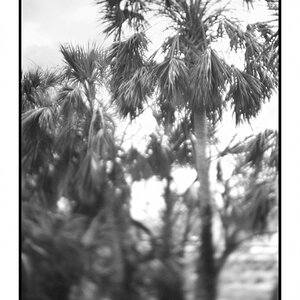TerpTide4
TPF Noob!
- Joined
- Dec 6, 2007
- Messages
- 14
- Reaction score
- 0
- Can others edit my Photos
- Photos NOT OK to edit
I have a brandnew D200, followed instructions (twice) on how to format my new Sandisk Extreme III 4 GB CF, after completing this process meter reads 100 shots available.
This can't be right, can it? The CF card is empty!
Any words of wisdom?
Cheers
This can't be right, can it? The CF card is empty!
Any words of wisdom?
Cheers