Connor Hibbs
TPF Noob!
- Joined
- Dec 20, 2014
- Messages
- 25
- Reaction score
- 11
- Location
- Colorado Springs
- Can others edit my Photos
- Photos OK to edit
- Thread Starter 🔹
- #16
Because of US copyright law, TPF requires you have a valid use license to post photos that you do not own copyright too.
It is OK to post a hot link to a photo that you do notr own rights to
I suspected the photos weren't yours so I did not do an edit of one as an example since to do so would require the copyright owners permission to make the derivative of the original.
A couple of good web sites to learn more about copyright is Photo Attorney or U.S. Copyright Office
http://www.photoattorney.com/wp-content/uploads/2013/02/Excuses-excuses.pdf
Ideally we hope to get a photo as close to right in the camera. Light direction and quality is very important.
So here are a couple of good sources for you:
Professional Portrait Retouching Techniques for Photographers Using Photoshop (Voices That Matter)
Light It, Shoot It, Retouch It: Learn Step by Step How to Go from Empty Studio to Finished Image (Voices That Matter)
Direction & Quality of Light: Your Key to Better Portrait Photography Anywhere]/url]
KmH, thank you very much for the resources you have provided me with, I will absolutely be combing through all of the links you sent my way. I truly appreciate the help you have provided.
As far as copyright goes, I already understand a great deal. I own the rights to these photos as I was the one who shot them.
I have no interest in stealing people's images to work on. Ideally I am looking for someone who will give permission for me to use their images to practice on or to find some sort of stock site where I can pay for the photos to practice with.
I strongly believe in protecting a creators rights to limit and supervise the use of their creation.
Again, thank you very much for your assistance KmH. I appreciate you taking the time to put all of that material together.

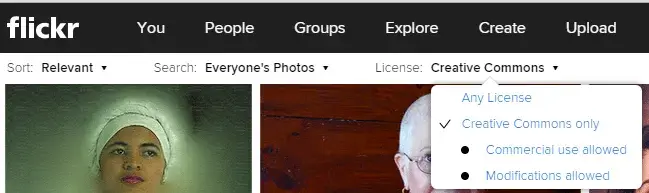



![[No title]](/data/xfmg/thumbnail/37/37116-fdf3127b1d8834c25461dd2d201c031c.jpg?1734169831)







