oskiper
TPF Noob!
- Joined
- Feb 29, 2016
- Messages
- 61
- Reaction score
- 24
- Location
- Buenos Aires, Argentina
- Can others edit my Photos
- Photos OK to edit
Hello everyone!
These shots are from a play called "Descamisadas, una gesta". A play that recreates the times when Argentina was adopting women votes as they had no right to vote for a president until September 1947 when former president Perón signed a decrete to give all women the right to vote.
In the first photo you can see basically the three positions on that time, in focus you have a woman in doubt whether to go to vote or not as voting was a "man thing" back then. Right behind her you have the second position of a woman declaring why she has the same rights as a man and in the back we can see a man just staring and almost laughing at the fact.
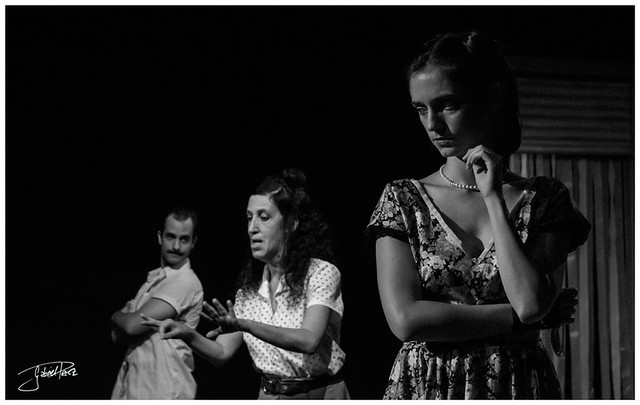
Descamisadas 2
On the second photo we can see the three points of view represented in these three women debating if they should vote or not and a man in the background listening representing the political power of that time that was in opposition to Perón`s idea to let women vote.

Descamisadas 1
These shots are from a play called "Descamisadas, una gesta". A play that recreates the times when Argentina was adopting women votes as they had no right to vote for a president until September 1947 when former president Perón signed a decrete to give all women the right to vote.
In the first photo you can see basically the three positions on that time, in focus you have a woman in doubt whether to go to vote or not as voting was a "man thing" back then. Right behind her you have the second position of a woman declaring why she has the same rights as a man and in the back we can see a man just staring and almost laughing at the fact.
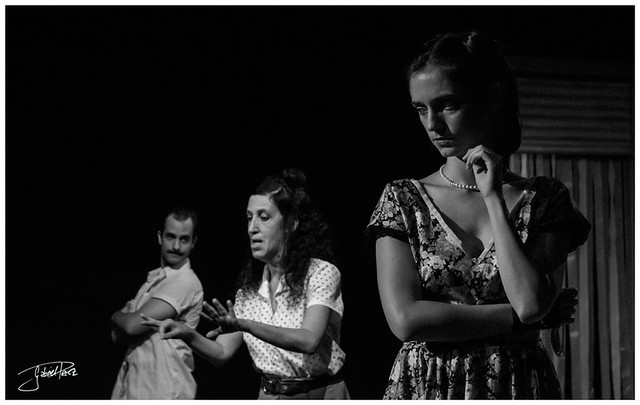
Descamisadas 2
On the second photo we can see the three points of view represented in these three women debating if they should vote or not and a man in the background listening representing the political power of that time that was in opposition to Perón`s idea to let women vote.

Descamisadas 1




![[No title]](/data/xfmg/thumbnail/34/34065-43f99c081a04bd087c00711d2fe010ee.jpg?1619736261)


![[No title]](/data/xfmg/thumbnail/31/31980-e5048a424621c7b3cd0d306d63c09d67.jpg?1619735137)



![[No title]](/data/xfmg/thumbnail/42/42034-6262420ff3ea238f05395bbcc7ae1f28.jpg?1619739985)
![[No title]](/data/xfmg/thumbnail/34/34064-66d345cd6eebe4b9f97597e03008d3b7.jpg?1619736260)
