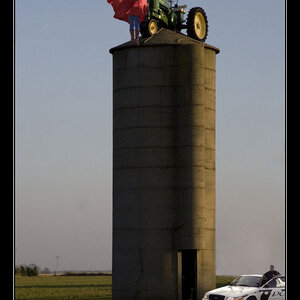ulrichsd
No longer a newbie, moving up!
- Joined
- Feb 9, 2011
- Messages
- 451
- Reaction score
- 34
- Location
- Cincinnati, OH
- Can others edit my Photos
- Photos OK to edit
Ok, so I'm 34 so I'm old enough that I've taken a lot of film photos in my youth. But this is my first time using slide film. Some of my photos from my first roll I'm pretty happy with. But I've noticed that the blacks have noticeable grain, some more than others.
Here's a full example, it doesn't look bad at small resolution or 4x6in, but a tight crop shows what I mean. (the 1 photo is my best black grain, the 2 photo is a crop of one of the worse examples). These were developed and scanned by Dwaynes photo.
If anyone was curious on the location, its Put-In-Bay, Ohio.
Thanks,
Scott
1. Fuji Velvia 50

2. Fuji Velvia 50

Here's another shot, I'm pretty happy with all the shots that don't have silhouette
3. Fuji Velvia 50

Here's a full example, it doesn't look bad at small resolution or 4x6in, but a tight crop shows what I mean. (the 1 photo is my best black grain, the 2 photo is a crop of one of the worse examples). These were developed and scanned by Dwaynes photo.
If anyone was curious on the location, its Put-In-Bay, Ohio.
Thanks,
Scott
1. Fuji Velvia 50

2. Fuji Velvia 50

Here's another shot, I'm pretty happy with all the shots that don't have silhouette
3. Fuji Velvia 50











![[No title]](/data/xfmg/thumbnail/33/33351-cd8e1d901d113ee8f9312e19478885a7.jpg?1619735918)