- Joined
- Aug 2, 2015
- Messages
- 2,169
- Reaction score
- 1,774
- Can others edit my Photos
- Photos NOT OK to edit
X Pro-2
f/1.4
ISO 400
1/2000 Sec.
Fujifilm XF 16mm f/1.4 R WR
16 mm Equivalent 24 mm
(Processed In LR, Color Efex Pro 4, & Silver Efex Pro2)

Thanks For Looking Any Comments/Criticism Will Be Appreciated.
Enezdez
f/1.4
ISO 400
1/2000 Sec.
Fujifilm XF 16mm f/1.4 R WR
16 mm Equivalent 24 mm
(Processed In LR, Color Efex Pro 4, & Silver Efex Pro2)
Thanks For Looking Any Comments/Criticism Will Be Appreciated.
Enezdez



![[No title]](/data/xfmg/thumbnail/33/33360-ff0b69685c94740bde3f53b6d7aa9af1.jpg?1619735924)
![[No title]](/data/xfmg/thumbnail/37/37521-5e19cc15e190997d963ed09c3c13ca9c.jpg?1619738129)

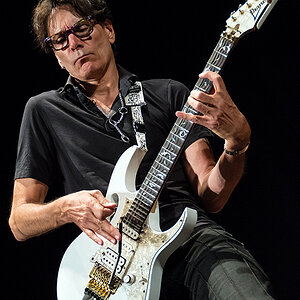






![[No title]](/data/xfmg/thumbnail/37/37523-291af5748bb3a98408cc748fb81bb365.jpg?1619738129)