Reyna
TPF Noob!
- Joined
- Jun 18, 2009
- Messages
- 321
- Reaction score
- 8
- Location
- Texas
- Can others edit my Photos
- Photos OK to edit
Ok, I'm still trying to figure out how to get a 'great' b&w photo. Here is a picture I took today of my son....

When I try and desaturate it, then go into levels and make it black and white, it still looks grayish. Does anyone have any information on what I could do???

When I try and desaturate it, then go into levels and make it black and white, it still looks grayish. Does anyone have any information on what I could do???










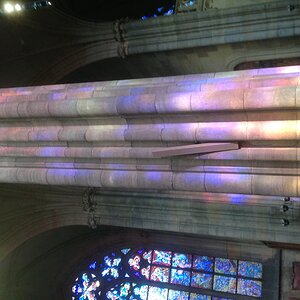



![[No title]](/data/xfmg/thumbnail/37/37604-7ad625e983f92f880eb65a264eeef5e4.jpg?1619738148)

![[No title]](/data/xfmg/thumbnail/32/32699-3434a76363cb383404e00a3cd5ed5728.jpg?1619735601)