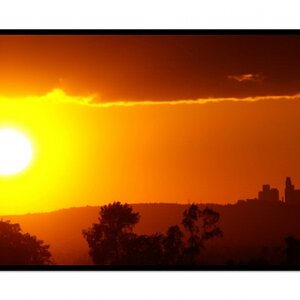lizholla
TPF Noob!
- Joined
- Dec 7, 2010
- Messages
- 1
- Reaction score
- 0
- Location
- Durham, NC
- Can others edit my Photos
- Photos NOT OK to edit
Hi,
I've been doing photography for years both recreationally and professionally and just bought a Canon Pixma Pro9000 Mark II along with Canon Photo Paper Pro Glossy and Canon Photo Paper Plus Glossy II. According to my research these are two of the best paper options for this printer so I intend to try them both for comparison. The printer had the right price point ($220) and general received consistent 5 star reviews.
I usually have a very accomplished a fine art reproduction printer with clients all over the country print my work, but I've moved and don't trust many people to meet my print standards. I tried 4 printers before I found Michelle (Double Exposure, Asheville), and she knocked everyone completely out of the ball park. She always went above and beyond and never disappointed me. With Michelle, giclees on cotton rag or canvas have always been my norm. This will be my first pro printer, and I know its glossies won't have the same effect as my giclees on rag, but I hope they can do my work justice. I am not accustomed to printing my own high quality digital images so expect a learning curve.
I don't have the printer yet and by the time it's delivered in mid December I will need to be able to print with accurate color fairly soon, as I am applying for 7 very competitive graduate programs in industrial design and the deadlines are fast approaching. Acceptance into these programs are almost entirely portfolio based and my prints need to pop and wow, which requires accurate color, especially when it comes to my very colorful macro photography. One out of 10 of applicants are generally accepted into these programs so mediocre prints will simply not do for the photos that I will be including in my portfolio.
I have a new HP Pavilion dv7 laptop and just used adobe gamma to adjust calibrate the screen, although the gray square fading into the black and white line step felt a little vague. The inner square never really fades into the outer square as the directions suggest it will, so if anyone has a suggestion as to how to more accurately calibrate my screen, with or without Adobe gamma, please let me know.
I have read that software comes with the Pixma Pro9000 and that the color accuracy is generally good when this software is used, but I do my editing in Photoshop CS. I acquired my Creative Suite in 2003 after finishing college. I'm not sure how Photoshop and this printer software will coincide or conflict with one another. I want to know, if possible, how I should configure my Photoshop and/or computer to print well with this printer and its software. I want to be as prepared as possible for what I'll be looking at when I get this printer running. I am very busy and unfortunately will not have a great deal of extra time to spend trouble shooting color. I also hope not to use more expensive paper than I have to on test printing... and I intend not to incur extra stress by leaving the color/printing problem solving to the last minute. I hope I won't need to struggle too much to get accurate color, but my color prints have never been easy to print, especially the ones with a great deal of red (macro photos of poppies for example are always tough).
Any relevant suggestions, links, personal experiences having to do with calibration, Pixma printers/software, paper types, etc. will be very greatly appreciated!
Thanks!!
Liz
I've been doing photography for years both recreationally and professionally and just bought a Canon Pixma Pro9000 Mark II along with Canon Photo Paper Pro Glossy and Canon Photo Paper Plus Glossy II. According to my research these are two of the best paper options for this printer so I intend to try them both for comparison. The printer had the right price point ($220) and general received consistent 5 star reviews.
I usually have a very accomplished a fine art reproduction printer with clients all over the country print my work, but I've moved and don't trust many people to meet my print standards. I tried 4 printers before I found Michelle (Double Exposure, Asheville), and she knocked everyone completely out of the ball park. She always went above and beyond and never disappointed me. With Michelle, giclees on cotton rag or canvas have always been my norm. This will be my first pro printer, and I know its glossies won't have the same effect as my giclees on rag, but I hope they can do my work justice. I am not accustomed to printing my own high quality digital images so expect a learning curve.
I don't have the printer yet and by the time it's delivered in mid December I will need to be able to print with accurate color fairly soon, as I am applying for 7 very competitive graduate programs in industrial design and the deadlines are fast approaching. Acceptance into these programs are almost entirely portfolio based and my prints need to pop and wow, which requires accurate color, especially when it comes to my very colorful macro photography. One out of 10 of applicants are generally accepted into these programs so mediocre prints will simply not do for the photos that I will be including in my portfolio.
I have a new HP Pavilion dv7 laptop and just used adobe gamma to adjust calibrate the screen, although the gray square fading into the black and white line step felt a little vague. The inner square never really fades into the outer square as the directions suggest it will, so if anyone has a suggestion as to how to more accurately calibrate my screen, with or without Adobe gamma, please let me know.
I have read that software comes with the Pixma Pro9000 and that the color accuracy is generally good when this software is used, but I do my editing in Photoshop CS. I acquired my Creative Suite in 2003 after finishing college. I'm not sure how Photoshop and this printer software will coincide or conflict with one another. I want to know, if possible, how I should configure my Photoshop and/or computer to print well with this printer and its software. I want to be as prepared as possible for what I'll be looking at when I get this printer running. I am very busy and unfortunately will not have a great deal of extra time to spend trouble shooting color. I also hope not to use more expensive paper than I have to on test printing... and I intend not to incur extra stress by leaving the color/printing problem solving to the last minute. I hope I won't need to struggle too much to get accurate color, but my color prints have never been easy to print, especially the ones with a great deal of red (macro photos of poppies for example are always tough).
Any relevant suggestions, links, personal experiences having to do with calibration, Pixma printers/software, paper types, etc. will be very greatly appreciated!
Thanks!!
Liz