- Joined
- Jun 4, 2010
- Messages
- 2,176
- Reaction score
- 1,654
- Location
- Wisconsin, United States
- Can others edit my Photos
- Photos OK to edit
I previously posted about my dilemma over which printer calibration tool to purchase and I settled on the X-Rite i1 Studio for several reasons, and I'm quite happy with it. The main reasons I chose the X-Rite were the hardware itself and the programs.
My dilemma was between the X-Rite and the Datacolor Print, since I was already using the Datacolor Spyder Pro 4 to calibrate my monitors. I originally was looking at the X-Rite Colormunki Photo but realized the i1 Studio was the newer version.
The hardware of the X-Rite turned out to be a little higher end as it uses a spectrophotometer as opposed to the spectrocolorimeter the Datacolor uses. Also, the X-Rite uses one piece of hardware to calibrate both the monitor and the printer as opposed to the Datacolor needing the monitor calibration tool AND the print calibration tool, either bought separately or as part of a more expensive package. Makes my workspace less cluttered only having one calibration tool. The Datacolor SpyderPrint also used a large plastic guide to scan the color swatches which would be harder to fit on my desk.
After getting the i1 Studio I uninstalled all my Datacolor software and installed the X-Rite suite. Overall it was easier to use than the Datacolor software. It took less than 10 minutes to calibrate the monitors and I started on the printer profiles. If I don't count the drying time of the ink before scanning, it only took about 5 min to create each ICC profile, start to finish. Super easy. The results? Beyond my expectations! After creating the custom profile, my very first test print was a near perfect match to what was on my monitor. I did soft proof before printing.
Overall I'm glad I finally profiled my printer to each of the paper types I use, it has already reduced my frustration significantly. Even though this calibration tool is not really considered a professional series tool, it still has already done far better than the ICC profiles provided by the paper manufacturer. If you're thinking of profiling your printer, do it! And I have been very happy with the X-Rite i1 Studio so far.
My dilemma was between the X-Rite and the Datacolor Print, since I was already using the Datacolor Spyder Pro 4 to calibrate my monitors. I originally was looking at the X-Rite Colormunki Photo but realized the i1 Studio was the newer version.
The hardware of the X-Rite turned out to be a little higher end as it uses a spectrophotometer as opposed to the spectrocolorimeter the Datacolor uses. Also, the X-Rite uses one piece of hardware to calibrate both the monitor and the printer as opposed to the Datacolor needing the monitor calibration tool AND the print calibration tool, either bought separately or as part of a more expensive package. Makes my workspace less cluttered only having one calibration tool. The Datacolor SpyderPrint also used a large plastic guide to scan the color swatches which would be harder to fit on my desk.
After getting the i1 Studio I uninstalled all my Datacolor software and installed the X-Rite suite. Overall it was easier to use than the Datacolor software. It took less than 10 minutes to calibrate the monitors and I started on the printer profiles. If I don't count the drying time of the ink before scanning, it only took about 5 min to create each ICC profile, start to finish. Super easy. The results? Beyond my expectations! After creating the custom profile, my very first test print was a near perfect match to what was on my monitor. I did soft proof before printing.
Overall I'm glad I finally profiled my printer to each of the paper types I use, it has already reduced my frustration significantly. Even though this calibration tool is not really considered a professional series tool, it still has already done far better than the ICC profiles provided by the paper manufacturer. If you're thinking of profiling your printer, do it! And I have been very happy with the X-Rite i1 Studio so far.


![[No title]](/data/xfmg/thumbnail/38/38737-350089c7ae87f5c983c5362b9b78b671.jpg?1619738703)
![[No title]](/data/xfmg/thumbnail/38/38736-5bc266b035e23faf5ad942bdd97466a8.jpg?1619738703)
![[No title]](/data/xfmg/thumbnail/38/38738-7933157d1b8968c986eeeab2d1828524.jpg?1619738703)


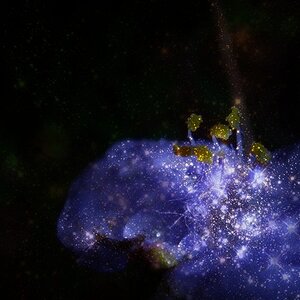
![[No title]](/data/xfmg/thumbnail/42/42057-1509913128bb1db2bc11235c05832fd4.jpg?1619739993)




