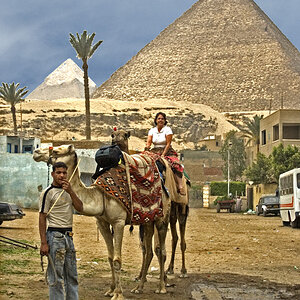iolair
No longer a newbie, moving up!
I just got my Canon 20D (wahoo!) at the weekend and am concentrating on getting used to the 50mm/1.8. Loving it so far!
1.

f/2, 1/60s (deliberately overexposed by a stop), ISO-800, natural light only. Post-processing just to remove signs of a cold (snotty nose etc...).
2.

f/2.8, 1/1500s, ISO-100. Natural light only. No post-processing.
3.

f/2, 1/1500s, ISO-100. Natural light. No post-processing.
1.

f/2, 1/60s (deliberately overexposed by a stop), ISO-800, natural light only. Post-processing just to remove signs of a cold (snotty nose etc...).
2.

f/2.8, 1/1500s, ISO-100. Natural light only. No post-processing.
3.

f/2, 1/1500s, ISO-100. Natural light. No post-processing.


 Jest jesting, have fun with the new camera!
Jest jesting, have fun with the new camera!
![[No title]](/data/xfmg/thumbnail/33/33490-cbbf9df0a1c31291ee7a3759afe943cc.jpg?1619736003)


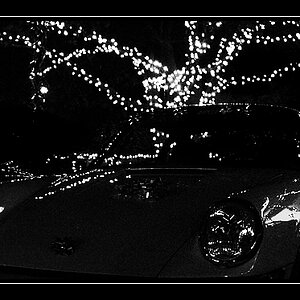

![[No title]](/data/xfmg/thumbnail/40/40356-883c642c8d24d2709b359f9c8b196fcf.jpg?1619739437)
![[No title]](/data/xfmg/thumbnail/35/35212-039632ef3763350189fc49390cb7eadf.jpg?1619736950)