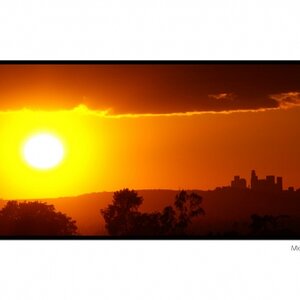I have a canon t1i, which pretty much new. It was taking pretty nice pictures until recently when I noticed that most of my pictures come out very hazy or grainy. My ISO is not auto,I usually set a low ISO when I am shooting outdoors. For the most part I have been using my Sigma Zoom 70- 200mm lens. Any help will be appreciated.
In the pic below ISO 100, focal length 100, f5.6 and shutter speed of 1/250s


ISO 3200 f5.6 shutter speed 1/4000s
In the pic below ISO 100, focal length 100, f5.6 and shutter speed of 1/250s


ISO 3200 f5.6 shutter speed 1/4000s