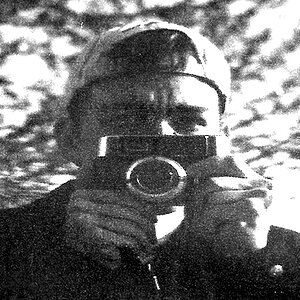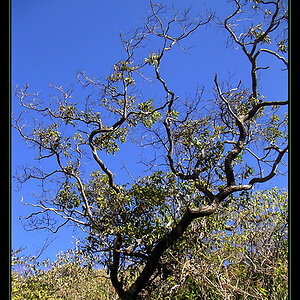kokpuffz1995
TPF Noob!
- Joined
- Jan 15, 2013
- Messages
- 1
- Reaction score
- 0
- Location
- Ogdensburg, New York
- Can others edit my Photos
- Photos NOT OK to edit
I have a Nikon D3000, it's about 3 years old, and yesterday while taking photos they all came out grainy. This has never happened before. No matter how in focus or how much light was in the room they'd come out grainy. When I first got it I changed the settings to how I'd prefer it, such as shutter speed and Active D-Lighting, but that didn't affect the photo quality in any bad way. I was trying to fix it, my brother and I think there's something internal wrong but we know little to nothing about cameras.
EDIT: I should also mention I don't mess with the ISO. I've reset the camera to see if it would help, it didn't. I reset the setting I had before refreshing the camera, it didn't help at all. The ISO Is on normal the last time I checked. Noise reduction is on. I've tried to edit out it and it didn't
work.
Edit 2 : Seeing as everyone is telling me it the ISO or (at some mentions) I need a tripod/stable surface, I tested it out, every ISO setting, on a flat stable surface, nothing worked, in fact it got worse. I have proper lighting and all that good stuff.
Here are some photo's, hopefully you can see the difference.
 This is from about a week ago, there's no grain that I can see at least.
This is from about a week ago, there's no grain that I can see at least.
Kokopuffz1995's deviantART Gallery This is from my Deviantart, taken about christmas.
Kokopuffz1995's deviantART Gallery This is from yesterday, as you can see it's extremely grainy.
http://kokopuffz1995.deviantart.com/art/Babies-Breath-and-Rose-348696227 and here's something from today.
I'd post a couple more photos but my files are too large.
EDIT: I should also mention I don't mess with the ISO. I've reset the camera to see if it would help, it didn't. I reset the setting I had before refreshing the camera, it didn't help at all. The ISO Is on normal the last time I checked. Noise reduction is on. I've tried to edit out it and it didn't
work.
Edit 2 : Seeing as everyone is telling me it the ISO or (at some mentions) I need a tripod/stable surface, I tested it out, every ISO setting, on a flat stable surface, nothing worked, in fact it got worse. I have proper lighting and all that good stuff.
Here are some photo's, hopefully you can see the difference.
 This is from about a week ago, there's no grain that I can see at least.
This is from about a week ago, there's no grain that I can see at least.Kokopuffz1995's deviantART Gallery This is from my Deviantart, taken about christmas.
Kokopuffz1995's deviantART Gallery This is from yesterday, as you can see it's extremely grainy.
http://kokopuffz1995.deviantart.com/art/Babies-Breath-and-Rose-348696227 and here's something from today.
I'd post a couple more photos but my files are too large.
Last edited:


![[No title]](/data/xfmg/thumbnail/37/37606-3c9ffb5906173fa2aa489341967e1468.jpg?1619738148)

![[No title]](/data/xfmg/thumbnail/39/39490-b2e64c58554ef92efe2474950d27753d.jpg?1619739050)

![[No title]](/data/xfmg/thumbnail/33/33357-bd174890e33fb2a7f7338b9278e6dad2.jpg?1619735920)


![[No title]](/data/xfmg/thumbnail/37/37605-90c8efaef5b7d1f52d4bf8e7dfd33673.jpg?1619738148)