dry3210
TPF Noob!
- Joined
- Jun 11, 2008
- Messages
- 546
- Reaction score
- 6
- Location
- Hatboro, PA
- Can others edit my Photos
- Photos OK to edit
I have a person wanting full body shots on a green screen. My issue is how do you not get that green outline on the person. ie: the edges of the person (especially hair) seem to pick up the green.
I'm shooting with a two flash set up with softboxes if that matters any.
Any input?
I'm shooting with a two flash set up with softboxes if that matters any.
Any input?









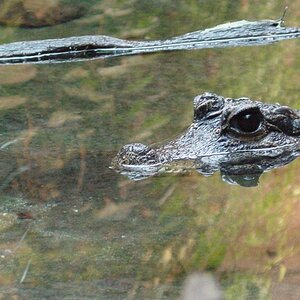
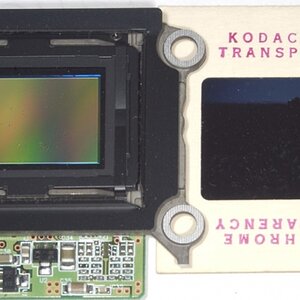


![[No title]](/data/xfmg/thumbnail/37/37538-d4704bfd4f0e4b1941649d81ff8edf2c.jpg?1619738133)